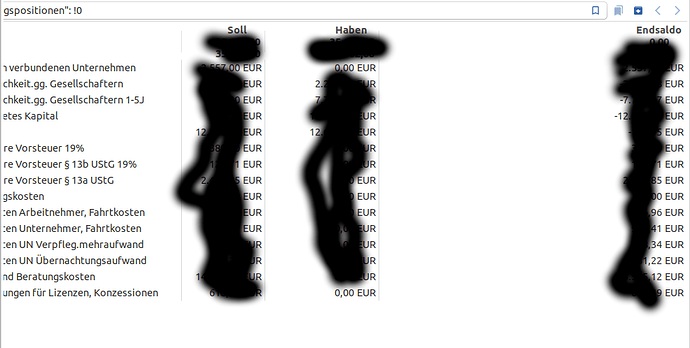I am in Financial > Reporting> General Ledger and want to have the columns ‘Account’, ‘Debit’, ‘Credit’ and ‘End Balance’ visible. The ‘End Balance’ column is not visible on the right. I can resize all columne except the right most one. There is a scrollbar on the bottom to make the columne visible but the columns cannot be resized in a way that all columns are visible.
If I switch to ‘English’ in Preferences the right most column is visible, but sticks to the right even if I resize the other columns. Resizing just increases the room between last and second to the last column. Inconvenient when in ‘German’, surprising when in ‘English’
I am using Tryton 7.0.3
This is because the translation of “Posted Moves” is way too long. It should probably be something like “gepostete Umzüge”.
I don’t see any very long words here:
The screenshot is made after scrolling to the right, thus some of the left part is missing.
In fact, the translation of the righ most header ‘Endsaldo’ is ‘End Balance’ which is three characters longer.
It is in the header context.
I think, in fact this touches a very fundamental Tryton issue. I raised it in “Ideas”.