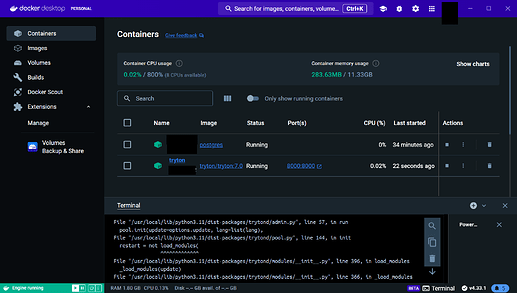I tried to update my database using :
docker run --env DB_HOSTNAME=tryton_postgres --env DB_PASSWORD=XXXXXX --network tryton_network --interactive --tty --rm tryton/tryton trytond-admin -d tryton_database --all
This error is returned :
Traceback (most recent call last):
File “/usr/local/bin/trytond-admin”, line 33, in
admin.run(options)
File “/usr/local/lib/python3.11/dist-packages/trytond/admin.py”, line 57, in run
pool.init(update=options.update, lang=list(lang),
File “/usr/local/lib/python3.11/dist-packages/trytond/pool.py”, line 144, in init
restart = not load_modules(
_____________^^^^^^^^^^^^^
File “/usr/local/lib/python3.11/dist-packages/trytond/modules/init.py”, line 396, in load_modules
_load_modules(update)
File “/usr/local/lib/python3.11/dist-packages/trytond/modules/init.py”, line 366, in _load_modules
load_module_graph(graph, pool, update, lang, indexes)
File “/usr/local/lib/python3.11/dist-packages/trytond/modules/init.py”, line 198, in load_module_graph
cls.register(module)
File “/usr/local/lib/python3.11/dist-packages/trytond/model/fields/fmany2one.py”, line 29, in register
table_h.add_fk(
File “/usr/local/lib/python3.11/dist-packages/trytond/backend/postgresql/table.py”, line 430, in add_fk
cursor.execute(
File “/usr/local/lib/python3.11/dist-packages/trytond/backend/postgresql/database.py”, line 71, in execute
cursor.execute(self, sql, args)
psycopg2.errors.ForeignKeyViolation: insert or update on table “ir_action_report” violates foreign key constraint “ir_action_report_model_model_fkey”
DETAIL: Key (model)=() is not present in table “ir_model”.
Am I doing something wrong ?
I think I must do these steps after the update and not before right ? https://discuss.tryton.org/t/migration-from-6-8-to-7-0/6265
And the modules must be updated after these steps, right ?
Many thanks for what you do.