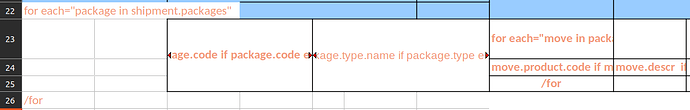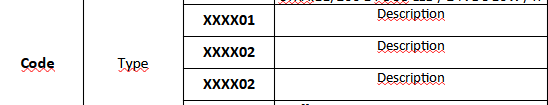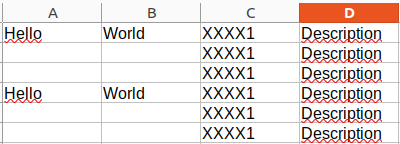Hi,
I’m trying to get the same thing as this post, but with ods: Nested loops in .odt or .ods templates using relatorio
For me, with that nested loop structure:
It’s throwing the following error:
File "/relatorio/templates/opendocument.py", line 876, in generate
stream = super(Template, self).generate(*args, **kwargs)
File "/genshi/template/base.py", line 568, in generate
stream = self.stream
File "/genshi/template/base.py", line 457, in stream
self._prepare_self()
File "/genshi/template/base.py", line 476, in _prepare_self
self._stream = list(self._prepare(self._stream, inlined))
File "/genshi/template/base.py", line 499, in _prepare
yield kind, (directives, list(substream)), pos
File "/genshi/template/base.py", line 492, in _prepare
for _, cls, value, namespaces, pos in sorted(data[0]):
TypeError: '<' not supported between instances of 'dict' and 'dict'
And I expect to get something like:
Also, in my case his column 3 has the same distribution as the column 2.
From what I have been able to see It’s not possible to add a table in ods format.
Is there any other way to get that?
Thanks beforehand.