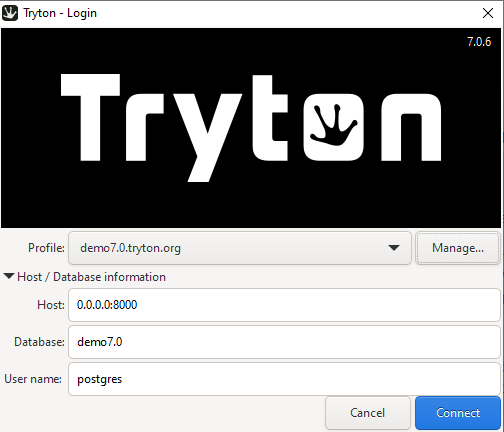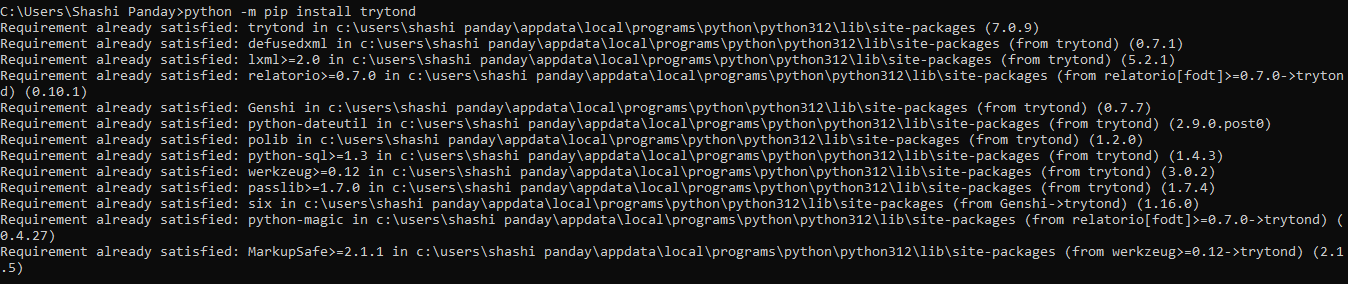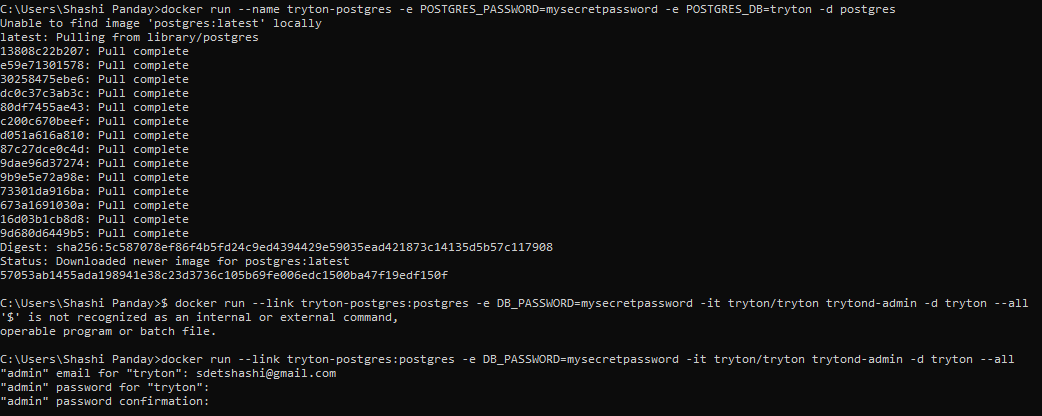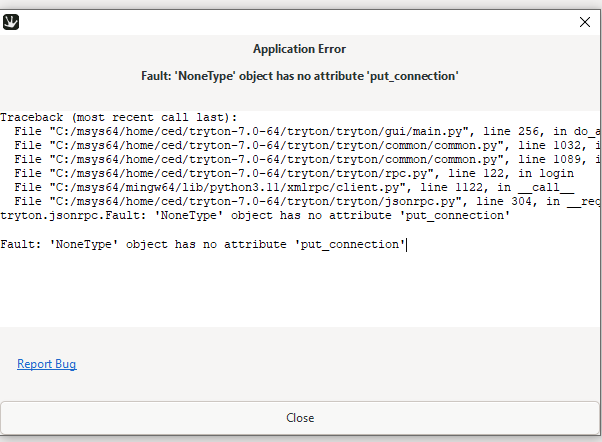I have installed PostgreSQL,Python,pip and dekstop client tryton in my pc . but unable to connect database with tryton server,could you explain me how to connect database with tryton server step by step
Pls help me to connect the database with tryton server step by step.
If you have only installed “Tryton desktop client, PostgreSQL,Python, pip” on your system then you will also need to install the Tryton Server.
I suggest taking a look at Tryton components - What is needed for a functional system and How to install Tryton — Tryton server.
Then when you have all the components installed you should be able to create a configuration file for the server, and start the server with the command line option suggested in How I can connect tryton with with postgresql. Apart from that , I can't find configuration file of trytond - #12 by nicoe
Another alternative would be to try and get Tryton running using Docker: How to run Tryton using Docker - #10
Hi @dave I have installed Tryton server as well from the cmd with command line python -m pip install trytond
but my question is how to connect this tryton server with postgresql and how to login in tryton desktop client , i 'm confused for configuration file as well , how to setup this pls clarify.Thanks !
Try it with the user “admin”
My guess is that you did not yet walk through the whole install procedure. I suggest you’d first have a look at Install options at Tryton community wiki and find out which one fits best to you.
In case you’d want to go for a python virtual environment, we listed required commands HERE in “Das Tryton-Buch”. Sorry, comments are in German, and it’s not very well-maintained because none of us is into Windows. So - feedback is welcome.
Good luck,
Wolf
The configuration of the database connection is done with the [database] section of the configuration.
When you initialize the database, the process ask you to set a password for the admin user. You must use this admin user for your first connection. Later you could add more users with dedicated access rights.
Hi @ced
I am not clear with [database configuration] Configuration file — Tryton server
this link to configure database in our system , i am facing issue to set up this database in our system, can you arrange a call to discuss how to set up and integration of database with tryton application.
Hi @herrdeh
I walk through the whole install procedure like PostgreSQL ,Docker image, Python , Pip , Desktop client , Tryton server, and installation of trytond. But the question is how to integrate this with tryton. I 'm using windows 10 . is it possible to arrange a call for setup this in my system ?
The problem is usually the client authentication configuration of PostgreSQL, see PostgreSQL: Documentation: 17: 20.1. The pg_hba.conf File
But the simplest way is to use Docker with the compose file on https://hub.docker.com/r/tryton/tryton. It setup the database, the server and cron automatically.
Hi @ced
I have tried with docker in cmd , please suggest what to do next?
This is not the docker compose. Check for " Deploy with compose file".
But your docker only way seems to be complete. You should have an image listening if you run the " Start a Tryton instance".
NB: Please do not copy image of pure text, it can not be searched, translated nor indexed. And it waste resource on the server.
Yes i have initialize the database but in Tryton application i have given the username and password , but password not accepted. Whereas i have already set the admin user and password.
Can you tell me how to see the docker compose, how to check deploy with compose file?
Hi @acaubet
I’m getting application error
I have tried with following credentials after running this command(trytond-admin -d -p) in cmd.
Host: http://localhost:8000/
Database : tryton
Username : admin
after entering this i’m getting could not connect to server.