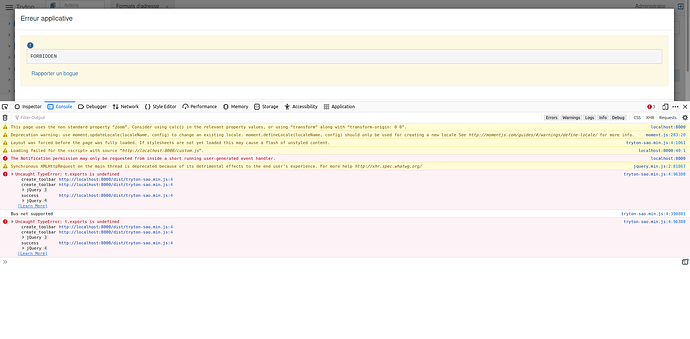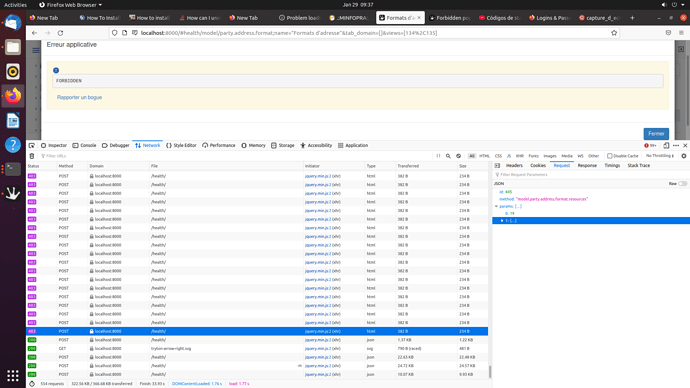I install tryton and it web client, now I’m having issue with it. Each time I click on a menu, a have a pop up with a applicative forbidden error. But the action is still executed.
You should look at the browser console and find the query that returns 403 Forbidden.
It is the network requests that should be interesting.
POST
Status
403
FORBIDDEN
VersionHTTP/1.0
Transferred382 B (234 B size)
Referrer Policystrict-origin-when-cross-origin
Content-Length
234
Content-Type
text/html
Date
Sat, 29 Jan 2022 10:05:46 GMT
Server
Werkzeug/0.16.0 Python/3.8.10
Accept
application/json, text/javascript, */*; q=0.01
Accept-Encoding
gzip, deflate
Accept-Language
en-US,en;q=0.5
Authorization
Session YWRtaW46MTo4ZTUxMmEyMWU1NTk4ZGVlODBjNjNkZTMwYjM2MTM5ODcxMjRkNDU0YjIyMWJlYmI4MjhiYzM0NzQ2ZGQxNmY2
Connection
keep-alive
Content-Length
342
Content-Type
application/json
Host
localhost:8000
Origin
http://localhost:8000
Referer
http://localhost:8000/
Sec-Fetch-Dest
empty
Sec-Fetch-Mode
cors
Sec-Fetch-Site
same-origin
User-Agent
Mozilla/5.0 (X11; Ubuntu; Linux x86_64; rv:96.0) Gecko/20100101 Firefox/96.0
X-Requested-With
XMLHttpRequest
I suspect that you are not using a compatible web client with the server. They must be from the same series (e.g. 6.2.x).
thanks that was the issue, i changed it and it worked.
This topic was automatically closed 30 days after the last reply. New replies are no longer allowed.