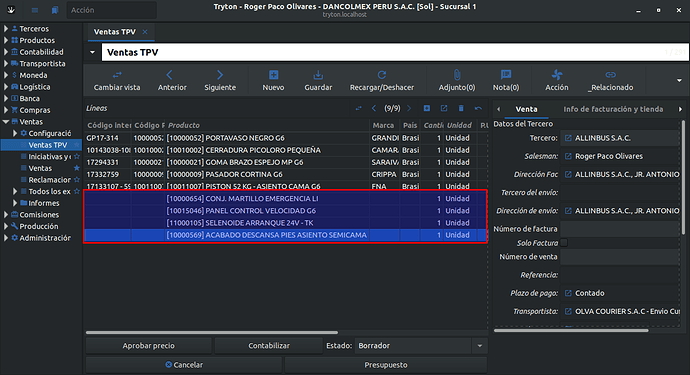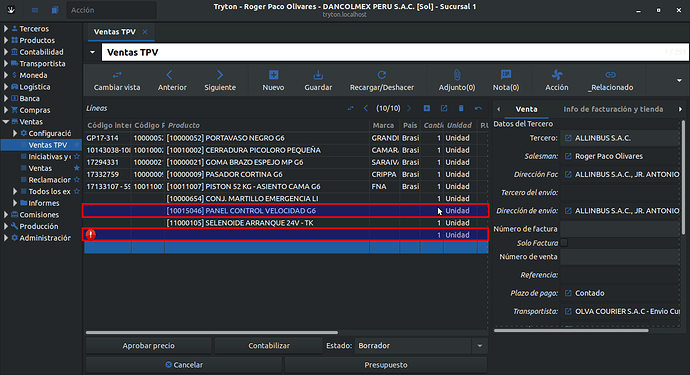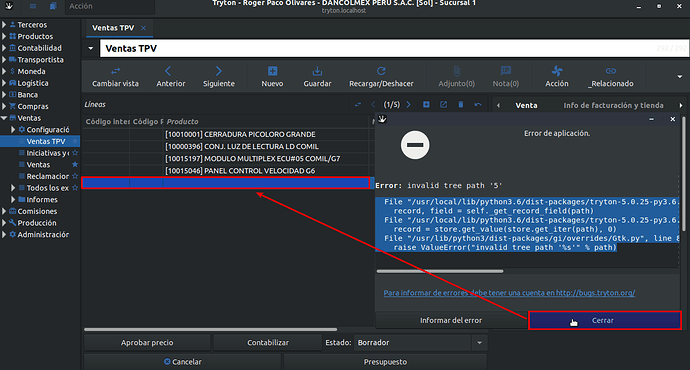Hello everyone,
I hope you could help me figured out what’s happening.
Whenever the user adds new lines
and then puts the cursor on the second one and then tries to add a new line, the product of the last one disappears from the line or gets blank.
Moreover if the user tries to delete that one line with the product in blank raises an application error.
Finally when the user hits the button close a line is deleted and the error keeps showing so the user keeps hitting the close button until no lines are left.
Trace of the error:
File "/usr/local/lib/python3.6/dist-packages/tryton-5.0.25-py3.6.egg/tryton/gui/window/view_form/view/list_gtk/widget.py", line 732, in _update_completion
record, field = self._get_record_field(path)
File "/usr/local/lib/python3.6/dist-packages/tryton-5.0.25-py3.6.egg/tryton/gui/window/view_form/view/list_gtk/widget.py", line 279, in _get_record_field
record = store.get_value(store.get_iter(path), 0)
File "/usr/lib/python3/dist-packages/gi/overrides/Gtk.py", line 839, in get_iter
raise ValueError("invalid tree path '%s'" % path)
- What could be happening?
- Is it actually a desktop client issue (because this doesn’t happen on web client) or a programming issue?
I am looking forward to answers, thanks in advance.