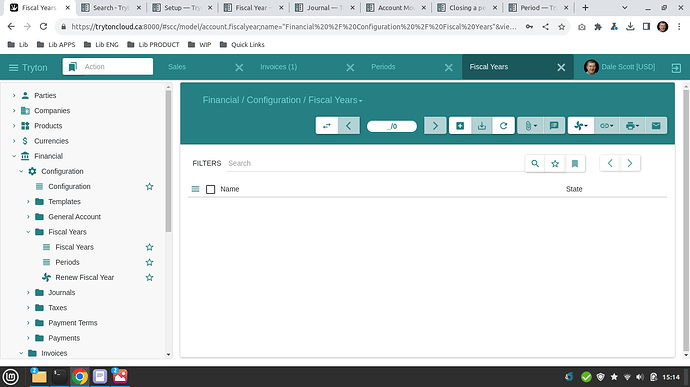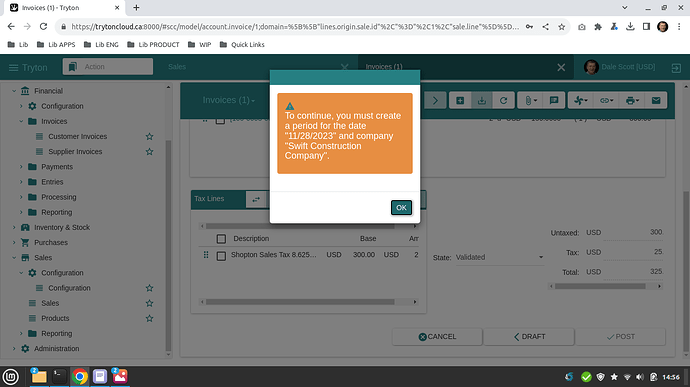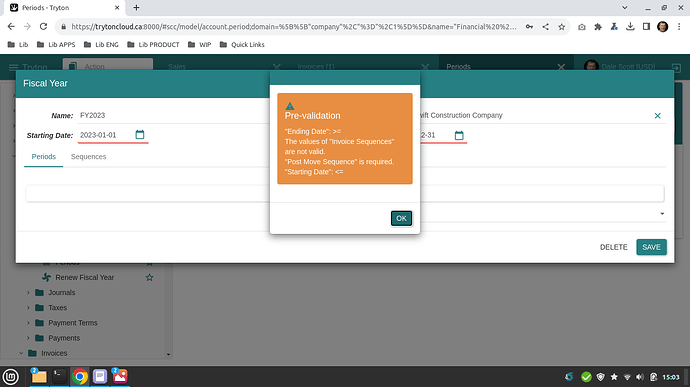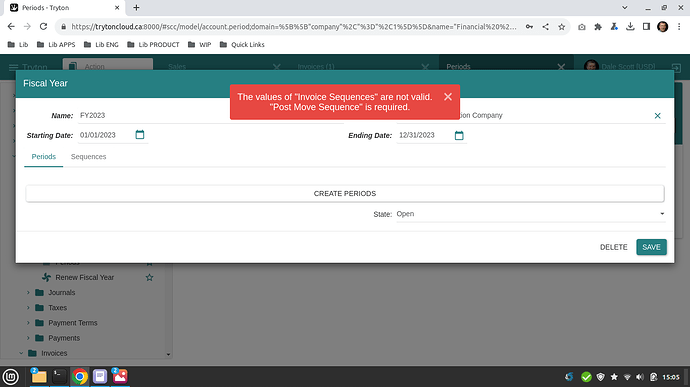Hello Trytoners! (is that the correct name for Tryton users?)
I selected the Minimal Chart of Accounts when configuring a new system, created a product, created initial stock, created a customer sales order, processed, and shipped. Now I want to create and send an invoice to the customer.
What is the correct process to create an invoice for the customer and then recognise payment from the customer? I created a Pro forma invoice, and (iiuc) now need to Post the Invoice before sending to the customer, but I seem to be blocked needing to create a Fiscal Year and Periods. When I attempted to Post the invoice, I got an error popup saying I need to create Periods first. I then attempted to create Periods via menu [Financial > Configuration > Fiscal Years > Periods], and get a “Pre-Validation” error if I enter the basic data and click Create Periods, or a ‘“Values of Invoice Sequences” are not valid"’ error if I simply click Save.
Can someone point out what I am doing wrong? Did I need to create a Fiscal Year and Periods before creating/shipping a order?
Cheers
No Fiscal Year (or Periods) have been defined:
Error after attempting to Post invoice:
Trying to create Fiscal Year - error after clicking Create Periods:
Tryton to create Fiscal Year - error after clicking Save: