Often, I have to bill (or buy) articles which are tailor made and only sold or purchased once. For that reason, I need to use free text to describe it. AFAIK, in the articles field, I cannot type in free text, tryton wants something from the stock. I tried only to type in the description and leave articles blank - that works, the text appears in the invoice. But it does not appear in tryton when dealing with the order, the purchase or whatever. So I may not have found the ideal strategy - what do experts recommend?
I don’t think it’s a good idea, as I know Tryton makes a good process for accounting ,movements, stock and integrity of the information. Maybe you can create a general purpose product? And change the price directly on invoice ?
Also you can show the description of the product instead of the name on the invoice line and change it every time you have to make a movement/purchase/invoice.
As I now have that task in reality, I’m coming back to this.
In my invoice template, I have the lines
<if test="line.product">
<line.product.name>
(<line.product.description>)
</if>
This works nicely to display product descriptions from articles. It does not work for descriptions manually added in customer invoices. Would I need a further entry in the template?
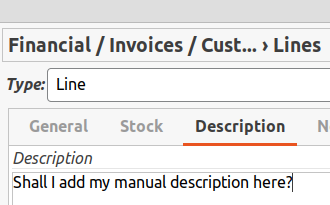
Cheers,
Wolf
Yes, you will need to add something like the following:
<if test="line.product">
<line.product.name>
(<line.product.description>)
</if>
<if test="line.description">
<for each="description in line.description.split('\n')">
<description>
</for>
</if>
Thank you very much for this valuable advice. Works nicely, but it puts each of the terms in a separate line, a line break is created also in case no entry is present in the 1st or 2nd term.
I tried
<if test="line.product">
<line.product.name>
</if><if test="line.product.description">
(<line.product.description>)
</if><if test="line.description">
<for each="description in line.description.split('\n')">
<description></for>
</if>
but then I only get the output of LINE.PRODUCT.NAME.
What should I do to avoid line breaks?
I think you can use empty description like:
<if test="line.product">
<line.product.name>
(<line.product.description>)
</if>
<for each="description in (line.description o '').split('\n')">
<description>
</for>
But it will generte a new line space between </if> <for.
This does not work, each statement needs a new line. That’s why may reports use tables to skip rows. You can check default invoice template for Tryton.
A post was split to a new topic: Add an article where it does not appear in print anywhere