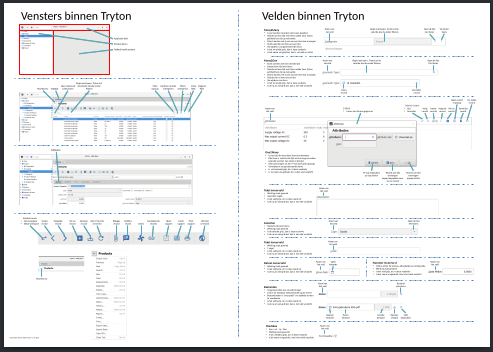Even if not updated, I would very much appreciate seeing your cheat sheet. ![]()
I found it! and unless you understand the Dutch language, there is no way you understand it. But here is a screenshot of it, client version 5.
At the left, you see the different controls, buttons and main menu. At the right you see the different fields. I explain each field a bit and then name the icons and what they do. Few things to do:
- Everything is in Dutch, so I have to update to the English language.
- Not everything is covered e.g. the context menu (right mouse button).
- Not every field is covered.
- It’s a presentation, I’m going to move it to a different format so images can be replaced very easily. I’m thinking of Scribus but if anybody has a better idea, let me know. The end result will be a PDF.
I can see the general structure, but unfortunately 493x352 is not high enough resolution to read even the headings. Could you upload a higher resolution image?
What is the source format for the cheat sheet? I find LibreOffice Draw can be suitable for this type of work, and since Tryton uses ODF file formats for creating reports, perhaps it would be a win-win to use LibreOffice (instead of Scribus) to create the cheat sheet.
Cheers
Unless you can read and understand the Dutch language this cheat sheet doesn’t have any value. That’s why I created a small teaser …
Currently it’s an ODS (presentation). The problem is that I want to be able to replace images without the whole layout going nuts. I already dropped Scribus and I’m going to use LaTeX. Because that’s a text-file and it should also be easy to translate.
Maybe Inkscape that produces a SVG (XML) file then use xml2po to create the po file that can be used to translate back in different language.
@edbo Do you have a plan for how the cheat sheet will be managed? E.g. do you envision it will be included as documentation and managed by the Tryton project? Or will you personally manage the cheat sheet (perhaps in the Tryton Community GitHub repo), and others translate as needed and send a pull request for the translation?
You are correct, I am not a native Dutch reader, I once bicycled in the Netherlands (from Amsterdam through Rotterdam to Belgium, and eventually to Trier), and as soon as I put the map away I could not remember any of the place names on the route I had so carefully planned in my head. ![]()
Are you referring to OpenDocument Foundation (ODF) OpenDocument Spreadsheet (ODS), but without formulas, only text and images?
Fwiw, in case you were not aware, Google Translate will translate from PDF and XLSX documents to the same. I have attached a short test (the source was ODF ODS, created and exported to PDF by LibreOffice Calc), I had the same results translating from XLSX (converted from ODS by Excel).
Dutch Cheat Sheet Test - English by Google Translate.pdf (126.8 KB)
Dutch Cheat Sheet Test.pdf (94.0 KB)
I have not used LaTeX, but this seems a workable solution and publishing the cheat sheet in a particular language could be scripted to use the appropriate translation file and localized images. Fwiw, I expect groff could also be used (which I do have experience with, although 20 years ago).
Using Inkscape could be advantageous because then Inkscape could be used to create non-screenshot images, such as process flow diagrams. With respect specifically to translation, how would the translated po file be brought back into the publishing workflow to create a localized cheat sheet?
- export from SVG msgid to po file
- Modify po file (poedit)
- update translations from po
- export SVG to pdf
It is not fully working but this pdf has been create using this workflow
DutchCheatSheetTest_EN.pdf (132,7 KB)
I am unable to upload a po file, but this is the format:
#. type: Content of: <svg><g><g><text><tspan>
#: DutchCheatSheetTest.svg:83
#, no-wrap
msgid "Tryton 6.x Webclient-Spiekbriefje"
msgstr "Tryton 6.x Web Client Cheat Sheet"
Also looks promising. I think we have given @edbo some ideas to consider…
Thank you both for this valuable input!
I find Inkscape a bit too much. The idea is great, because you can position everything very precisely. But the only thing I prefer Inkscape over LaTeX is the capability to draw a line between a note and the position on the image.
Sorry, I meant ODP OpenDocument Presentation.
The reason why I’m still going with LaTeX is because it is a typesetting language. Also if you want to translate it, you also want to change out the images right? So they contain the right language.
Both can be done with LaTeX and because it’s a textual format you can edit it with the editor of your choice. You can position the notes and images at certain positions and draw lines between the note and the respective button or other things on the image.
It depends on how well it will be received and accepted. My idea was to have a LaTeX file with the text in it. This text can be extracted and then translated. The file also have links to the different images and when the file is processed into a PDF the images will then be added. This makes it possible to replace images, process the file and you have the new images in. This all can be done with some scripting. I was thinking to put Jinja2 into the mix for translation. I also can imagine that it will eventually move into a more interactive webbased one, but I think a PDF is still very valuable because it can be used offline.
BTW, I’m going to use the desktop client as the base. But that shouldn’t be a big problem.
Only thing I’m asking for now is to keep patient. I have some business work to do before I can get to this again.
Also valuable even if on-line! I envision new Tryton users (and me!) will tape the cheat sheet to the side of their monitor.
You may wish to try a “quick & dirty” Google translation of your ODP->PDF for the least amount of effort. I tested this just now by creating an ODP version of my ODS test cheat sheet, exporting a PDF and uploading to Google Translate.
Dutch Cheat Sheet Test ODP - English Google Translate.pdf (136.6 KB)
Please do not think I am trying to hurry you, this was simply a good opportunity for me to experiment with Google Translate for other potential uses. While this would not be an automated workflow, it might be useful in the short term until you have a more robust and automatic workflow fully sorted.
Now I must get back to finishing a round-trip sales workflow or I will never get to building a production server! (btw I was able to create a Fiscal Year following the configuration in the demo site; I don’t fully understand it yet, but so far so good).
What about DIA? Is a XML format as well. The idea is to script everything. Including adding the correct images for a given language: myimage_LANG.jpg
For that matter, the original ODP cheat sheet (like all ODF file formats) is XML (albeit within a zip archive).
Is @edbo who feels that needs another tool for the job. I only propose tools that i think that it could help him out. I personally like the way The Document Foundation implement their wiki using MediaWiki Translate
Sorry @cheche, I didn’t intend my reply as a critisism, only pointing out to edbo that if an XML file format was the primary consideration, ODF file formats are essentially XML.
ODP files can easily be saved as flat XML files (.fodp) and thus (relative easily) be put under version control.
Using Open Document Format is a good idea since the barrier to use it is quite low. So I like the idea. Anyhow there are a few drawbacks:
- I’m not aware of tooling for extracting the message stings and then replacing them
- libre office puts timestamps into the file thus when updating a file, quite some uninteresting changes exist and special care has to be taken to not commit this garbage
Anyway: We can easily host the repo and CI for such a cheat sheet at tryton.community. Any volunteers for implementing?
I think the general idea of this cheat sheet is very good and I would be very interested. I am a new user/administrator and want to make Tryton available for the startup I am currently trying to get off the ground. I would also be willing to contribute although I have to learn myself first.
Here 2217 there is another discussion about creating more documentation and there is the DACH book (in German), also an attempt to enrich the available documentation. I guess this shows that there is an unmet need.