I did a local installation. I installed only trytond and account module and when i ran the tryton-admin i got the this output.
the version is 7.0.7
I was looking in the res.user table and i founded that password isn’t set.
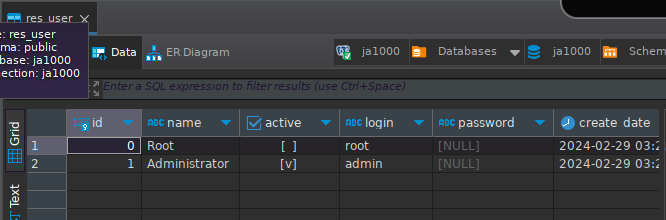
I am looking direction.
I did a local installation. I installed only trytond and account module and when i ran the tryton-admin i got the this output.
the version is 7.0.7
I was looking in the res.user table and i founded that password isn’t set.
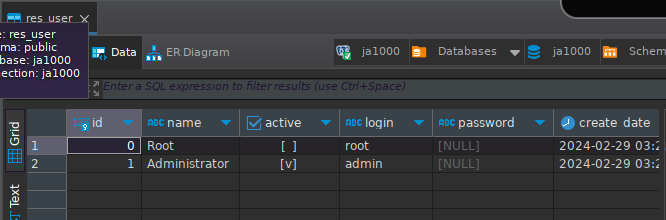
I am looking direction.
Password is not saved because you have an error on the process.
You can update your user password using the following command:
$ trytond-admin -d <database> -p
This will reask you for the admin password and update it on the database.
It seems you have installed an older version of email-validation. The setup.py requires to have email-validator >= 2.
I installed email_validator==2.1.1 and this issues was fixed.
Thanks.
I did this and is working but isn’t the solution.
This topic was automatically closed 12 hours after the last reply. New replies are no longer allowed.