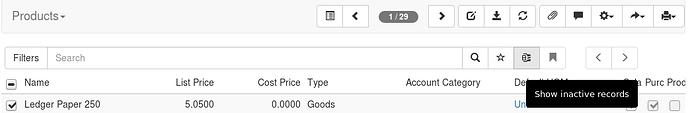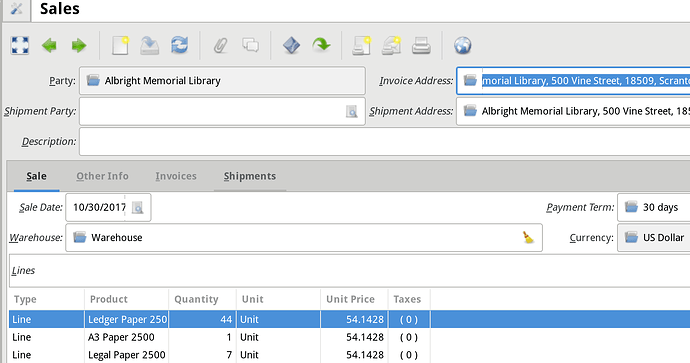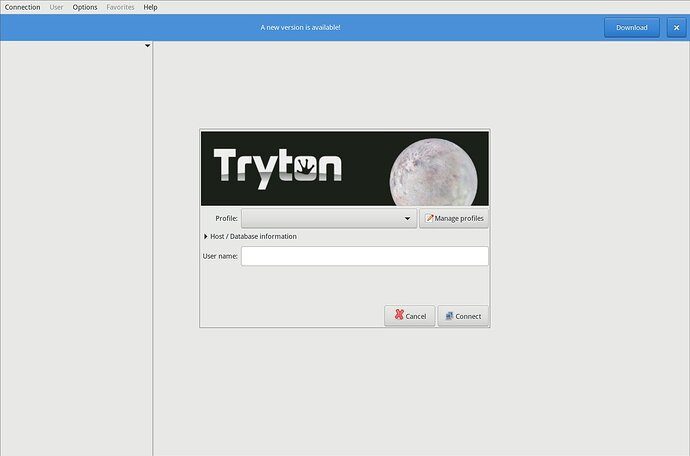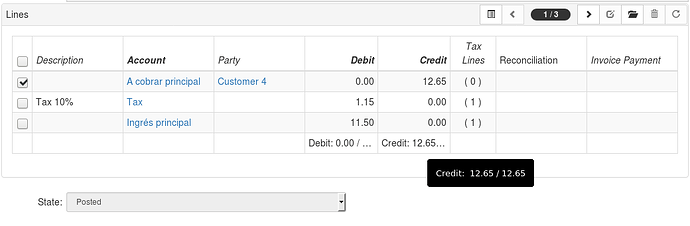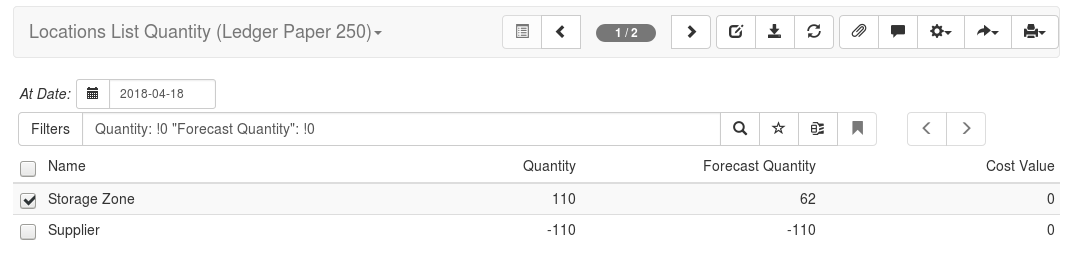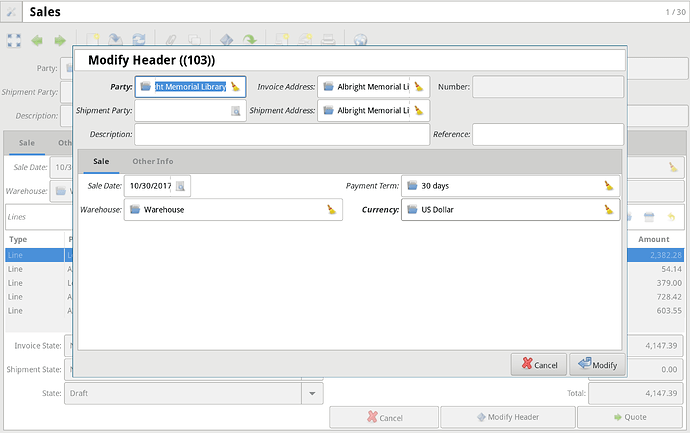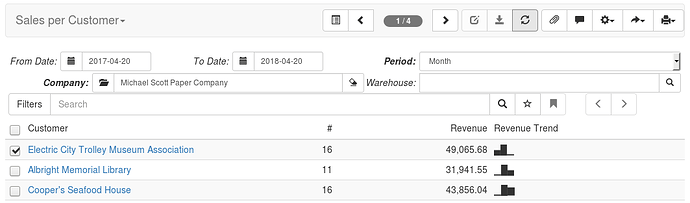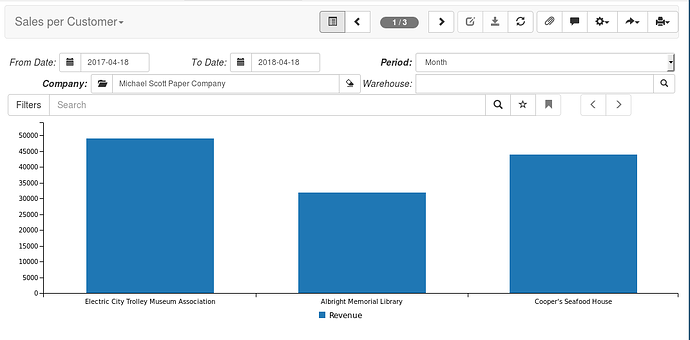We are proud to announce the 4.8 release of Tryton.
This is the last release that will support Python2, as decided on the last Tryton Unconference, next versions will be only Python3 compatible.
In this way we introduced a new way of dynamic reporting. For now it’s only available on sale module, but the plan is to extend it to more modules in newer eleases. The effort to make all the Desktop client features available on the Web client has continued on this release. This resulted in fixing many small details and adding some missing features on the web client. Of course this release also includes many bug fixes and performance improvements. We added Persian as an official language for Tryton.
As usual the migration from previous series is fully supported. Some manual operation may be required, see migration from 4.6 to 4.8.
Major changes for the user
- The clients show a toggle button next to the search input for all models that can be deactivated. This allows the user to search for deactivated records and to know that the model is deactivable.
-
Until now, when changes on a record from a pop-up window were cancelled, the client resets it using the stored value from the server or deletes it if it was not yet stored. Now, the clients will restore the record to the state it had before opening the pop-up, which is a more expected behaviour for the user.
-
It’s no longer possible to expand a node that has too much records. This is needed to prevent to consume all the resources of the client. In such case the client will switch to the form view where normally the children will be displayed in a list view which supports loading records on the fly when scrolling.
-
To help companies to be compliant with the right to erasure from the GDPR, a new wizard to erase a party has been developed. It erases personal information linked to the party like the name, addresses, contact mechanisms etc. It removes also those data from the history tables. Each module adds checks to prevent erasure if pending documents for the party still exist.
-
A name has been added to the contact mechanism. It can be used for example to indicate the name of the recipient of an email address or to distinguish between the phone number of reception, accounting and warehouse.
-
The default search on party will now also use contact mechanism values.
-
Similar to the design of the addresses which can be flagged for
invoiceordeliveryusage, the contact mechanism received the same feature. So the code may now request a contact mechanism of a specific type. For example, it is now possible to define which email address of a party should be used to send the invoices. -
All the matching criteria against product categories have been unified between all the modules. Any product category will match against itself or any parent category. This is the chosen behavior because it is the least astonishing.
Desktop
- The desktop client already has mnemonic for all button but now they are also added to all field labels. This allow to jump quickly to any visible field by pressing
ALT+ .
- The desktop client has a new option to check if a new bug fix version has been published. It takes care of the notification on Windows and MacOS.
- The Many2One fields in editable tree now show the icons to open the related record or clear the selection. This unifies the behaviour with the form view.
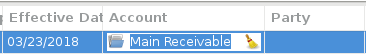
Web
-
Numeric values are now formatted with the user locale and use an input of type ‘number’ for editing. This allows to have the right virtual keyboard on mobile devices.
-
The web client finally receives the label that positions the selected record in the list and shows the number of records in the list.
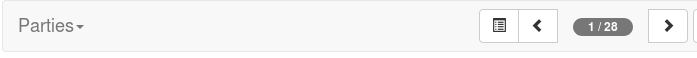
-
The spell checking is now activated by the browser, so fields with the spell attribute defined will have spell checking activated.
-
The buttons of widgets are now skipped from tab navigation in the web client.
The actions of those buttons are available via keyboard shortcuts. -
The management of editable list/tree has been completely reworked. Now the full row becomes editable on the first click. The focus is kept on the line if it is not valid. The editing is stopped when the user clicks anywhere outside the view.
-
The sum list feature has been implemented in sao.
-
The same shortcuts of the Date and DateTime widgets available on tryton can now be used on web client.
-
Many2One fields are displayed on tree view as clickable link which opens the related record form view to allow quick edition.
We have pushed many small improvements which fix small jump of elements of the page:
- Tooltips on toolbar
- Fixed table-layout
- Toolbar button with badge
- Fixed size for badge
- Row size with affix image
- Hide badge when number is zero
- Center checkbox in editable tree
Accounting
-
The general ledger accounts are now opened from the Income Statement rows.
This allows to see the details of the computed amounts. -
It happens that users need to customize the configuration of the chart of account that comes from a template. Until now, this would prevent any further update without loosing this customization. Now, the records that are synchronized with a template are read-only by default. A check box allows to edit the value and thus remove the record from the update process.
-
Users may create a second chart of account by mistake. There are very rare cases when such creation is valid. As it is a complex task to correct such mistake, we added a warning when creating a second chart of account.
-
Now an error is raised when closing a period if there are still asset lines running for it.
-
Until now, only one tax code was allowed per tax. This was too restrictive.
For some country it was needed to create null children taxes to allow more complex reporting. Now, tax codes are no longer defined on the tax but instead they contain a list of tax lines. Those lines can define the base or the tax amount. On the report, the lines of each tax code are summed per period. All chart of accounts have been updated to follow this design.
Tax report on cash basis
The new account_tax_cash module allows to report taxes based on cash. The groups of taxes to report on cash basis are defined on the Fiscal Year or Period. But they can also be defined on the invoices per supplier.
The implementation of this new module also improved existing modules. The tax lines of closed period are verified against modification. The registration of payment on the invoice is limited to the amount of the invoice.
Spanish chart of account
The module, which was published for the first time in the last series 4.6, needs a deep cleaning. The last changes in the accounting modules raised concerns about choices made for this chart. So it was decided to temporary exclude the module from the release process and to not guarantee a migration path. The work to fix the module has started and we expect to be able to release a fixed version soon.
Invoicing
-
The description on invoice line is now optional. If a product is set the invoice report will show the product name instead of the line description.
-
The reconciliation date is now shown on the invoice instead of the Boolean reconciled. This provides more information for a single field.
-
The Move lines now show which invoice they pay.
-
An error is raised when trying to overpay an invoice.
Payment
A cron task has been added that will post automatically the clearing moves after a delay. The delay is configured on the payment journal.
Stripe Payments
-
If the customer disputes the payment, a dispute status will be update on the Tryton payment. When the dispute is closed, the payment is updated according if the company wins or loses.
-
Some missing charge events has been added. In particular, the refund event which may update the payment amount when it is partial.
Statement
- Some users have the workflow to reconcile the lines of the statement they just validated. For this we added a button on statement to launch the reconciliation wizard on the generated account move lines.
account_statement_ofx
This new module adds the automatic import of OFX file as statement. The OFX format is a common format which is supported in various countries, like the United States.
Stock
-
The stock quantity was only computed per product because it is the column stored in the stock move. But it may be useful for some cases to compute the stock quantity per template. Indeed products from the same template share the same default unit of measure so their quantities can be summed.
This release adds on theproducts_by_locationmethod the possibility to group by product columns like the template, but also a relate action from the template which show quantity per locations. -
When there is a very large number of locations, the tree Locations Quantity becomes difficult to use. Especially if you are searching in which location a product is. So we added the option to open this view as a list, this way it is possible to search location by quantity of the product.
-
We found that there are two different expectation from users about the default behavior of the inventory when the quantity is not explicitly set. Some expect that the product quantity should be considered as 0. And others expect that the product quantity is not changed. So we added an option on the inventory to choose the behavior when an inventory line has no quantity.
-
Until now, the assignation process for supplier return shipment was not using children location but this did not work if the location was a view. Now we assign using the children if the location is a view.
-
The supplier shipment support to receive the goods directly in the storage location. This way the inventory step is skipped.
Project
- Until now, only sub-projects having the same party were invoiced. Now an invoice for each different party will be created.
Sale
-
The description on sale line is now optional. This prevents to copy the product name to sale description as it is now shown on the sale report.
-
In case a different product is shipped to the customer if the invoice method is based on shipment, this shipped product will be used for the invoice. Previously only the initially sold product was always used.
-
Now it is possible to edit the header fields thanks to the new Wizard which takes care of recompute the lines according to the changes.
-
Reports on aggregated data has been added to the sale module.
The report engine allows to browse the Revenue and Number of sale per:- Customer
- Product
- Category
- Country > Subdivision
Those data are over Period, Company and Warehouse.
The reports also show a sparkline for the revenue trend which can be drilled down.
-
The sale with the shipment method On Invoice Paid will create the purchase requests and/or drop shipments when the lines are fully paid. Before they were created directly on validation.
-
The shipment cost is not more computed when returning goods.
sale_promotion_coupon
This new module allows to create coupons that are used to apply a promotion on the sale. The coupon can be configured to be usable only a specific number of times globally or per party.
Purchase
-
The product supplier can be used now on the purchase line. This allows to display the supplier definition of this product.
-
Now it is possible to edit the header fields thanks to the new Wizard which takes care of recompute the lines according to the changes.
-
The description on purchase line is now optional. This prevents to copy the product name to purchase description as it now shown on the purchase report. The same change have been applied on purchase requests and requisitions.
-
In case a different product is received from the supplier if the invoice method is based on shipment the received product will be used on the invoice. Previously the purchased product was always used.
-
The user is warned if he tries to confirm a purchase order for a different warehouse than the warehouse of the linked purchase request.
Purchase request quotation
- This new module allows to manage requests for quotation to different suppliers. Each request will collect quotation information from the supplier. The preferred quotation will be used to create the purchase.
Notification
-
Now it is possible to filter which type of email to use for sending the notification.
-
The email notification skip the recipients if the target field is empty. For example if a notification is defined on the Invoice with the Party as recipient and the Party has not an email address, then the invoice will not be sent. Adding a fallback recipients the email is sent to specific user email which could be a secretary which will be in charge of sending it or a mailbox for a printer which will print it automatically etc.
Tooltips
The following modules have received tooltips:
- account_credit_limit
- account_dunning
- carrier
- carrier_weight
- currency
- product_attribute
Major changes for the developer
-
Starting from this release the tryton client will only support the version 3 of GTK±3. This will allow to migrate it to Python3.
-
The
groupwidget can be defined as expandable by adding the attributeexpandable. If the value is1, it starts expanded and if the value is0, it starts unexpanded. Both clients support it. -
To ensure that all buttons may have their access rights configured a new test has been added. We added also the string, help and confirm attributes to
ir.model.button. So they can be shared between different views. -
The monetary format is now defined on the language instead of the language. According to User Experience best practices the amount should be displayed in the user language format event if it’s a foreign currency.
-
It’s now possible to manually define an exceptional parent of a language. This allows to use a custom monetary format for each country of the Latin American language.
-
Dict fields are now stored using it’s canonical representation. This allows to make equity comparison between them.
-
The language formatting has been simplified to expose the instance methods:
format,currencyandstrftime. A classmethodgetis added to return the language instance of the code or the transaction language. -
The previous API for session management was based on the ORM methods. This makes more complicated to implement alternative session manager. We created a simplified API agnostic to the ORM:
new,remove,checkandreset. -
If the database has the required features (for PostgreSQL: the unaccent function), the ilike search will be performed on unaccented strings per default on all Char. This can be deactivated by setting the attribute
Char.search_unaccentedtoFalse. -
We have added the support for EXCLUDE constraints. An EXCLUDE constraint is a kind of extension to the UNIQUE constraint which can be applied on a subset of the rows and on expression instead of only columns. For more information, please read the EXCLUDE documentation of PostgreSQL.
-
It is now possible for a module to register classes to the pool only if a specified sets of modules is activated. This replaces the previous silent skip. Existing modules that were relying on the old behaviour must be updated to use the
dependskeyword otherwise they will crash at start up. -
Sometimes a module depends optionally on another but it may need to fill from the XML record a value for a field that is defined on the optional module. We added a depends keyword on the field which ignores it if the list of modules is not activated.
-
The clients now support the definition of a specific order and context when searching from a field like
Many2One,Reference,One2Manyetc. This is useful to have preferred record on top of the list of found records. -
A new mixin has been added to add logical suppression to a Model. But also we ensure that the client is aware that the model is deactivable. All the modules have been updated to use this new mixin.
-
The context model name is now available on the screen context. This allows for example to change the behaviour of a wizard depending on the context model.
-
Tryton prevents by default to modify records that are part of the setup (which are created by XML file in the modules). This requires to make a query on the
ModelDatatable on each modification or deletion. But usually only a few models have such records, so we now put in memory the list of models that should be checked. This allows to skip the query for most of the models and thus save some queries. -
Buttons can be defined with PYSON expressions for the
invisibleorreadonlyattributes. Some times, the developer wants to be sure that the field used in the PYSON expressions are read by the client. A depends attributes have been added which ensure that the listed fields will be included in all the view where the button is displayed. -
The administrator can now reset the password of the user with a simple click. The server will generate a random reset password which is available for 1 day by default and send it by email to the user. This reset password is only valid until the user has set a new password. It is also possible to reset this way the admin password using the
trytond-admincommand line tool. -
The context has a new optional key
_requestwhich contains some information like the remote address, the HTTP host etc. Those values are correctly setup if the server run behind a proxy which set theX-Forwardedheaders. -
A malicious hacker could flood the
LoginAttempttable by sending failing request for different logins. Even if the size of the record is limited and the records are purged frequently. The server now limits also the number of attempt per IP network. The size of the network can be configured for each version (IPv4 and IPv6). This are only the last level of protection, it is still recommended to use a proxy and to set up IDS. -
The name attribute of the tag image can now be a field. In this case, it will display the icon from the value of the field.
-
Now it is possible to extend with the same Mixin all the existing pool objects that are subclasses of a target. An usage example is to extend the
Report.convertmethod of all existing reports to add support for another engine. -
We have decided to remove the MySQL backend from the core of Tryton. The back-end was not tested on our continuous integration server and so it has many failures like not supporting Python3. The current code has been move to its own repository. This module will not be part of the release process until some volunteer make it green on the test server.
-
The current form buttons are automatically added to the toolbar under the action menu for fast access. Now the developer can define under which toolbar menu the button will appear.
-
Tryton now uses LibreOffice instead of unoconv for converting between report formats. There were some issues with unoconv, which where fixed by using libreoffice directly. Now we publish also docker images with the suffix
-officewhich contains all the requirements for the report conversion. -
A new
Currency.currency_rate_sqlmethod has been added which returns aSQLquery that produces for each currency therate,start_dateandend_date. This is useful to get a currency rate in a larger SQL query. This method uses the window functions if available on the database back-end to produce optimized query. -
Since the introduction of context management in proteus, the client library, the context management was taken from different places in an inconsistent way. We changed the library to always use the context and configuration at the time the instance was created. Some testing scenario may need some adjustment as they could rely on the previous behavior.
Accounting
-
The previous API to reconcile lines allowed only to create one reconciliation at a time. But as this can trigger the processing of the invoice for example, it can be a bottleneck if you are reconciling a lot of different lines like a statement can do. So the API has been improved in the most backward compatible way to allow to create many reconciliation at once.
-
The invoice now has a method to add and remove payments which should always be used.
Web
-
The limit of authentication request per per network is also applied to the web users.
-
Thanks to the implementation of the exclude constraint, the uniqueness of the email of web user only applies to the active users.