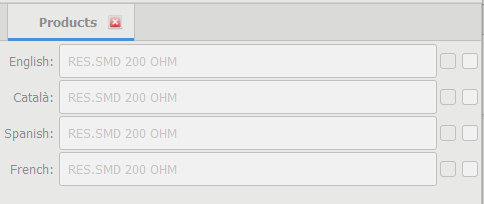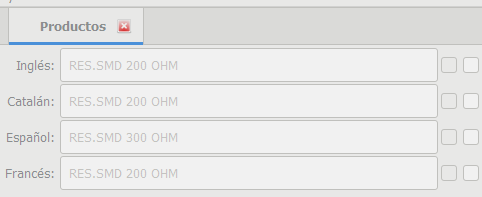Lets suppose we have the field name of the Product model marked with translate=True.
If you run the Tryton client in English as your User Preferences Language you can change the value of this field and you’ll have the same value in Spanish or any other language unless you expressly mark it for a translation. For example, lets change the product with name = RES. SMD 100 OHM to name = RES. SMD 200 OHM and see the translations window:
But, if you run the Tryton client in any other language (i.e. Spanish) when you change the value of the name field you are actually not changing it, you are changing the translatation for this language (Spanish). In any other language, including English, you have the original value. The same example, changing name = RES. SMD 200 OHM to name = RES. SMD 300 OHM:
And users doesn’t realize about this behaviour. Many times, been in Spanish, they duplicate a product and then they change the name, changing actually the translation.