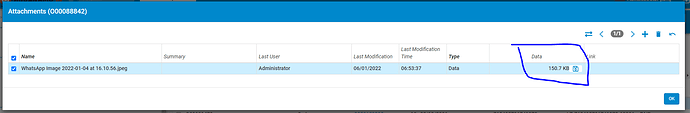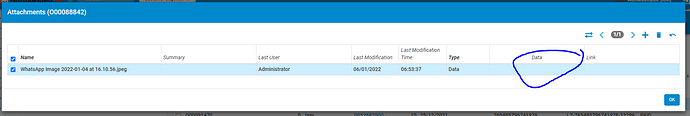Hi,
I had setup few environment using docker-compose. And shared the volume using [./stores:/var/lib/trytond/db]. However, when running the and doing attached file, the files is not sharing.
Example: I attached file on environment “Outside” port 5555, it is successful and data is shown.
But on environment “Admin” port 9800, the file data is empty and cannot be shown
docker-compose.yaml
version: ‘3’
services:
cron:
image: tryton/wms:6.2.1
restart: unless-stopped
environment:
- TRYTOND_CONFIG=/config/trytond.conf
- TRYTOND_LOGGING_CONFIG=/config/trytond.log.conf
volumes:
- ./config:/config
- ./src:/src
- ./stores:/var/lib/trytond/db
command: trytond-cron -d wms -c /config/trytond.worker.conf --logconf /config/trytond.log.conf
admin:
image: tryton/wms:6.2.1
restart: unless-stopped
environment:
- TRYTOND_CONFIG=/config/trytond.worker.conf
- TRYTOND_LOGGING_CONFIG=/config/trytond.log.conf
volumes:
- ./config:/config
- ./src:/src
- ./stores:/var/lib/trytond/db
ports:
- “9800:8000”
outside:
image: tryton/wms:6.2.1
restart: unless-stopped
environment:
- TRYTOND_CONFIG=/config/trytond.worker.conf
- TRYTOND_LOGGING_CONFIG=/config/trytond.dev.log.conf
volumes:
- ./config:/config
- ./src:/src
- ./stores:/var/lib/trytond/db
ports:
- “8855:8000”
Attached the file at enviroment “Outside” with port 8855
Opened in the environment “Admin” with port 9000