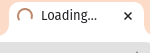I’m currently facing an issue with the Trytond server running on a VPS. The server starts successfully, but the loading time is extremely slow, and in some cases, it doesn’t load at all. I’ve checked the server and PostgreSQL configurations, but the performance is still poor.
Here are some details:
The server is running on a VPS with sufficient resources.
The server starts without any major errors, but the interface takes a long time to load.
The PostgreSQL database is connected, but it seems like the server is not responding in a timely manner.
I’ve already restarted Apache and the Trytond server on systemd.
Even when I start trytond -c trytond.conf manually it’s still wont load.
Is there any configuration or performance optimization that I can apply to improve the server’s responsiveness? Could this be related to the network, database, or server settings?
Oh, and here is the conf:
[web]
listen=(ipaddress):8002
#listen = 127.0.0.1:8002
root = /home/username/project/sao
[database]
# uri = database://username:password@host:port/
uri=postgresql://database:databasepass@127.0.0.1:5432/
[jsonrpc]
# Settings for the JSON-RPC network interface
data=/project/sao