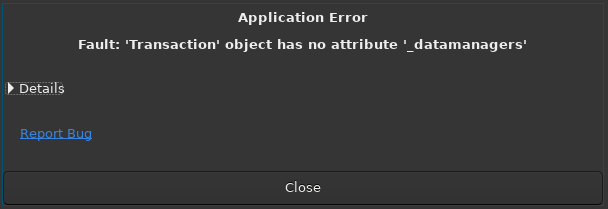Also on the back-end (trytond) in the above case if wrong database credentials, if running trytond with the -vv flags I get:
16546 14333241786432 [2024-09-11 17:20:45,486] ERROR trytond.backend.postgresql.database connection to "test" failed
Traceback (most recent call last):
File "/var/trytond/72/lib/python3.11/site-packages/trytond/backend/postgresql/database.py", line 229, in __new__
inst._connpool = ThreadedConnectionPool(
^^^^^^^^^^^^^^^^^^^^^^^
File "/var/trytond/72/lib/python3.11/site-packages/psycopg2/pool.py", line 161, in __init__
AbstractConnectionPool.__init__(
File "/var/trytond/72/lib/python3.11/site-packages/psycopg2/pool.py", line 59, in __init__
self._connect()
File "/var/trytond/72/lib/python3.11/site-packages/psycopg2/pool.py", line 63, in _connect
conn = psycopg2.connect(*self._args, **self._kwargs)
^^^^^^^^^^^^^^^^^^^^^^^^^^^^^^^^^^^^^^^^^^^^^
File "/var/trytond/72/lib/python3.11/site-packages/psycopg2/__init__.py", line 122, in connect
conn = _connect(dsn, connection_factory=connection_factory, **kwasync)
^^^^^^^^^^^^^^^^^^^^^^^^^^^^^^^^^^^^^^^^^^^^^^^^^^^^^^^^^^^^^^^
psycopg2.OperationalError: connection to server on socket "/tmp/.s.PGSQL.5432" failed: fe_sendauth: no password supplied
16546 14333241786432 [2024-09-11 17:20:45,487] DEBUG trytond.wsgi Exception when processing <JSONRequest 10.1.3.7 'http://dot.dotbit.ro:58000/test/' [POST] common.db.login>
Traceback (most recent call last):
File "/var/trytond/72/lib/python3.11/site-packages/trytond/transaction.py", line 179, in start
database = backend.Database(database_name).connect()
^^^^^^^^^^^^^^^^^^^^^^^^^^^^^^^
File "/var/trytond/72/lib/python3.11/site-packages/trytond/backend/postgresql/database.py", line 229, in __new__
inst._connpool = ThreadedConnectionPool(
^^^^^^^^^^^^^^^^^^^^^^^
File "/var/trytond/72/lib/python3.11/site-packages/psycopg2/pool.py", line 161, in __init__
AbstractConnectionPool.__init__(
File "/var/trytond/72/lib/python3.11/site-packages/psycopg2/pool.py", line 59, in __init__
self._connect()
File "/var/trytond/72/lib/python3.11/site-packages/psycopg2/pool.py", line 63, in _connect
conn = psycopg2.connect(*self._args, **self._kwargs)
^^^^^^^^^^^^^^^^^^^^^^^^^^^^^^^^^^^^^^^^^^^^^
File "/var/trytond/72/lib/python3.11/site-packages/psycopg2/__init__.py", line 122, in connect
conn = _connect(dsn, connection_factory=connection_factory, **kwasync)
^^^^^^^^^^^^^^^^^^^^^^^^^^^^^^^^^^^^^^^^^^^^^^^^^^^^^^^^^^^^^^^
psycopg2.OperationalError: connection to server on socket "/tmp/.s.PGSQL.5432" failed: fe_sendauth: no password supplied
During handling of the above exception, another exception occurred:
Traceback (most recent call last):
File "/var/trytond/72/lib/python3.11/site-packages/trytond/wsgi.py", line 110, in dispatch_request
return endpoint(request, **request.view_args)
^^^^^^^^^^^^^^^^^^^^^^^^^^^^^^^^^^^^^^
File "/var/trytond/72/lib/python3.11/site-packages/trytond/protocols/dispatcher.py", line 44, in rpc
return methods.get(request.rpc_method, _dispatch)(
^^^^^^^^^^^^^^^^^^^^^^^^^^^^^^^^^^^^^^^^^^^
File "/var/trytond/72/lib/python3.11/site-packages/trytond/protocols/dispatcher.py", line 54, in login
session = security.login(
^^^^^^^^^^^^^^^
File "/var/trytond/72/lib/python3.11/site-packages/trytond/security.py", line 32, in login
with Transaction().start(dbname, 0, context=context) as transaction:
^^^^^^^^^^^^^^^^^^^^^^^^^^^^^^^^^^^^^^^^^^^^^^^
File "/var/trytond/72/lib/python3.11/site-packages/trytond/transaction.py", line 218, in start
self.stop(False)
File "/var/trytond/72/lib/python3.11/site-packages/trytond/transaction.py", line 237, in stop
self.rollback()
File "/var/trytond/72/lib/python3.11/site-packages/trytond/transaction.py", line 355, in rollback
for datamanager in self._datamanagers:
^^^^^^^^^^^^^^^^^^
AttributeError: 'Transaction' object has no attribute '_datamanagers'
16546 14333241786432 [2024-09-11 17:20:45,489] INFO werkzeug 10.1.3.7 - - [11/Sep/2024 17:20:45] "POST /test/ HTTP/1.1" 200 -
The main clue being:
psycopg2.OperationalError: connection to server on socket "/tmp/.s.PGSQL.5432" failed: fe_sendauth: no password supplied