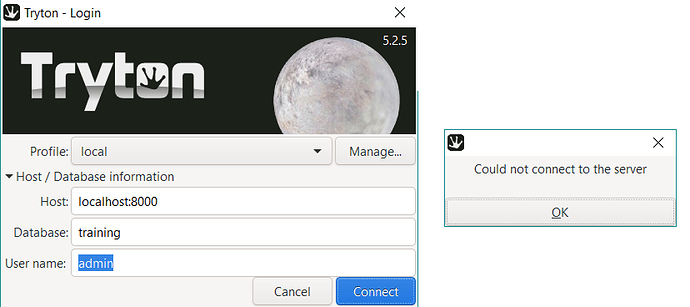Okay! Lets see where I’ve gone wrong…
I’m on Windows 10 home, I’ve installed trytond with pip on python37. And Tryton 5.2 prebuilt desktop client.
I start with a directory ‘D:\Dropbox\Controller\TrytonDatabase’, which contains:
config.ini
logconf.ini
training.sqlite
trytond.log
config.ini:
[web]
listen = localhost:8000
num_proxies = 0
cache_timeout = 43200
[database]
uri = sqlite://
path = D:\Dropbox\Controller\TrytonDatabase
list = True
retry = 5
languagen = en
timeout = 1800
[request]
max_size = 2097152
max_size_authenticated = 2147483648
[cache]
model = 200
record = 2000
field = 100
clean_timeout = 300
[queue]
worker = False
[ssl]
[email]
uri = smtp://localhost:25
[session]
authentications = password
max_age = 2592000
timeout = 300
max_attempt = 5
max_attempt_ip_network = 300
ip_network_4 = 32
ip_network_6 = 56
[password]
length = 8
entropy = 0.75
reset_timeout = 56400
[bus]
allow_subscribe = False
long_polling_timeout = 300
cache_timeout = 5
select_timeout = 5
[html]
src = https://cloud.tinymce.com/stable/tinymce.min.js
logconf.ini:
[formatters]
keys=simple
[handlers]
keys=rotate,console
[loggers]
keys=root
[formatter_simple]
format=%(asctime)s] %(levelname)s:%(name)s:%(message)s
datefmt=%a %b %d %H:%M:%S %Y
[handler_rotate]
class=handlers.TimedRotatingFileHandler
args=(‘D:/Dropbox/Controller/TrytonDatabase/trytond.log’, ‘D’, 1, 30)
formatter=simple
[handler_console]
class=StreamHandler
formatter=simple
args=(sys.stdout,)
[logger_root]
level=INFO
handlers=rotate,console
training.sqlite:
just a blank file
trytond.log
just a blank file
Then I execute in an Admin PowerShell:
py -3 C:\Python37\Scripts\trytond-admin -c D:\Dropbox\Controller\TrytonDatabase\config.ini -d training --logconf D:\Dropbox\Controller\TrytonDatabase\logconf.ini --all -p
I get a bunch of warnings, and then enter nothing for admin email, and ‘admin’ for the password. Log file has this:
Fri Sep 13 13:08:38 2019] INFO:server:using D:\Dropbox\Controller\TrytonDatabase\logconf.ini as logging configuration file
Fri Sep 13 13:10:49 2019] INFO:server:using D:\Dropbox\Controller\TrytonDatabase\logconf.ini as logging configuration file
Fri Sep 13 13:11:24 2019] INFO:server:using D:\Dropbox\Controller\TrytonDatabase\logconf.ini as logging configuration file
Fri Sep 13 13:11:25 2019] WARNING:py.warnings:C:\Python37\lib\site-packages\trytond\backend\sqlite\table.py:309: UserWarning: Unable to remove not null with SQLite backend
warnings.warn('Unable to remove not null with SQLite backend')
Fri Sep 13 13:11:25 2019] WARNING:py.warnings:C:\Python37\lib\site-packages\trytond\backend\sqlite\table.py:244: UserWarning: Unable to drop foreign key with SQLite backend
warnings.warn('Unable to drop foreign key with SQLite backend')
Fri Sep 13 13:11:25 2019] WARNING:py.warnings:C:\Python37\lib\site-packages\trytond\backend\sqlite\table.py:314: UserWarning: Unable to add constraint with SQLite backend
warnings.warn('Unable to add constraint with SQLite backend')
Fri Sep 13 13:11:25 2019] WARNING:py.warnings:C:\Python37\lib\site-packages\trytond\backend\sqlite\table.py:175: UserWarning: Unable to set default on column with SQLite backend
warnings.warn('Unable to set default on column with SQLite backend')
Fri Sep 13 13:11:25 2019] WARNING:py.warnings:C:\Python37\lib\site-packages\trytond\backend\sqlite\table.py:307: UserWarning: Unable to set not null with SQLite backend
warnings.warn('Unable to set not null with SQLite backend')
Fri Sep 13 13:11:25 2019] WARNING:py.warnings:C:\Python37\lib\site-packages\trytond\backend\sqlite\table.py:241: UserWarning: Unable to add foreign key with SQLite backend
warnings.warn('Unable to add foreign key with SQLite backend')
Fri Sep 13 13:11:25 2019] WARNING:py.warnings:C:\Python37\lib\site-packages\trytond\backend\sqlite\table.py:317: UserWarning: Unable to drop constraint with SQLite backend
warnings.warn('Unable to drop constraint with SQLite backend')
Fri Sep 13 13:11:25 2019] WARNING:py.warnings:C:\Python37\lib\site-packages\trytond\backend\sqlite\table.py:283: UserWarning: Unable to create index with parameters
warnings.warn('Unable to create index with parameters')
Then I execute in and Admin PowerShell:
py -3 C:\Python37\Scripts\trytond -c D:\Dropbox\Controller\TrytonDatabase\config.ini --logconf D:\Dropbox\Controller\TrytonDatabase\logconf.ini
I get this warning:
“C:\Python37\lib\site-packages\trytond_init_.py:15: UserWarning: Timezone must be set to UTC instead of Eastern Standard Time
warnings.warn(‘Timezone must be set to UTC instead of %s’ % time.tzname[0])”
And the server appears to start with these new lines in the log:
Fri Sep 13 13:25:05 2019] INFO:server:using D:\Dropbox\Controller\TrytonDatabase\logconf.ini as logging configuration file
Fri Sep 13 13:25:06 2019] INFO:trytond.modules:ir:registering classes
Fri Sep 13 13:25:06 2019] INFO:trytond.modules:res:registering classes
Fri Sep 13 13:25:06 2019] INFO:trytond.modules:tests:registering classes
Fri Sep 13 13:25:06 2019] INFO:werkzeug: * Running on http://localhost:8000/ (Press CTRL+C to quit)
Then when I try to connect with tryton 5.2 client, I can’t:
And with the connection attempt there is this additional line in the log:
Fri Sep 13 13:32:18 2019] INFO:werkzeug:127.0.0.1 - - [13/Sep/2019 13:32:18] "POST / HTTP/1.1" 200 -
Is it the warnings?
Can I log the client somehow?
Why would there be a 200 response if no connection?
Thanks for any help that can be given,
Cheers,
Chris