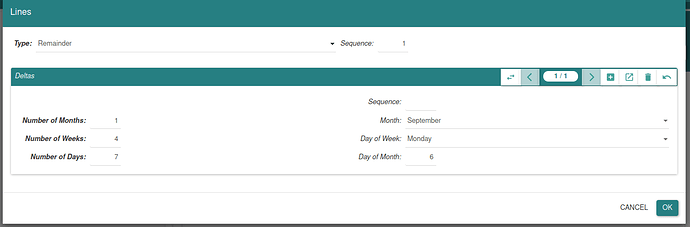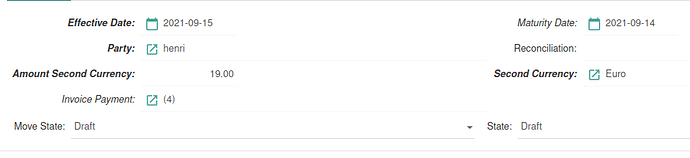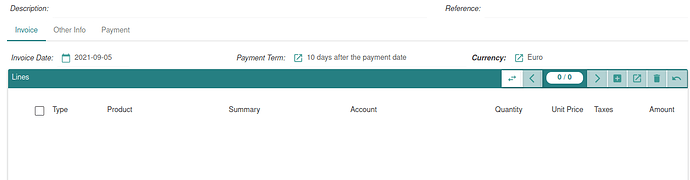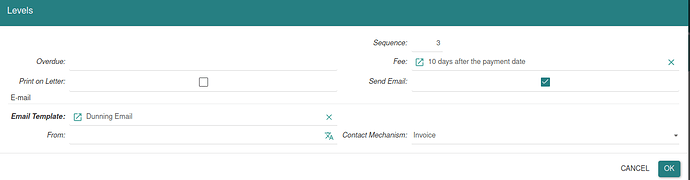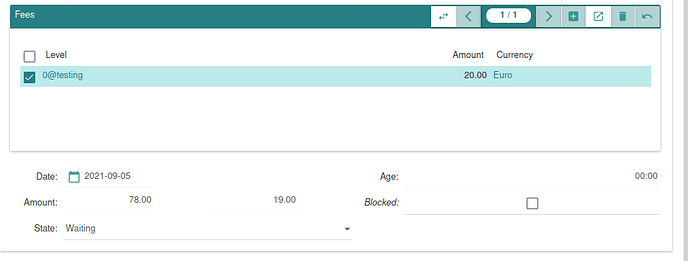Hello, I wanted to propose a thing that I do not know if it is possible to do it. The idea is as follows:
After creating a dunning and after define a due date, the first level of dunning should be reached when the first 10 days after the due date have passed, the first payment reminder (the email ) should be sent. Then the 2nd dunning level should be reached after 20 days have passed, and the 3rd when 30 days have passed . When this 3 levels are done the system should change status from “Waiting” to “Final/Processed”.
1st level-after 10 days
2nd level-after 20 days
3 rd level-after 30 days
Here I want to know, what are the fields I should fill out and what I I should put on the field ‘’ overdue ‘’ to make it respect automatically send an email after passing 10 days after processing each level?
Ps:for now everything is going good with the module dunning but it sends an email just everytime I process the dunning, and me I want that this process sent an email after passing 10 days at the first level , then the second level after 20 days,… My problem here is how I should fill out the fields and what are the fields I should fill out to do this thing and sending an email after some days I define them ? .
So basically you want to be able to send a reminder for the reminder.
I think it should be possible to use the notification_email module with a trigger based on time. The condition could be Eval('state') == 'waiting' & (Eval('since') - Eval('current_date')).days >= 10 and with minimum_time_delay set to maybe 10 days.
So the only missing part is to store on a field since when the dunning was set to waiting. And I think such field would be useful in many cases so it could be added in standard.
For the record I filled Add date and age to dunning (#10722) · Issues · Tryton / Tryton · GitLab
Good morning M@ced
1/IHere i would to know where i should add this block of code and those fields should i add them on the module “notification_email” after activate it or just put them on the model “'account.dunning.level” ?
2/ if we will use email_notification module, so what’s the function of the Levels :SO herei have a question may make things for me more clear, i have thought from the beginning that Levels help us to define the date when the email should be sent by using the field "overdue" and by processing the dunning, it passes to another level?;, am i wrong , please can u tell me clearly what’s the function of this Level in the dunning module!?
3/About [Issue 10722: Add date and age to dunning - Tryton issue tracker](https://bugs.tryton.org/issue10722)
i have tested that by doing those steps:
I have trying create a payment term (see the image below please)
then i created a dunning (As shown in the following picture ):
in the field Invoice Payment , i filled it out as shown in the following picture :
in the Procedure field , i have define the first Level (email should be passed after 10bdays) as shown in the following picture :
and finally when i process the dunning still sent me the email once i process the dunning and not after 10 days
also the age give me “00:00” and the date is the day of today(as shown in the following image) !!?
i do no what’s wrong and what i should modify to reach my goal to send the email after 10 days and not of the moment when i try to process dunning!