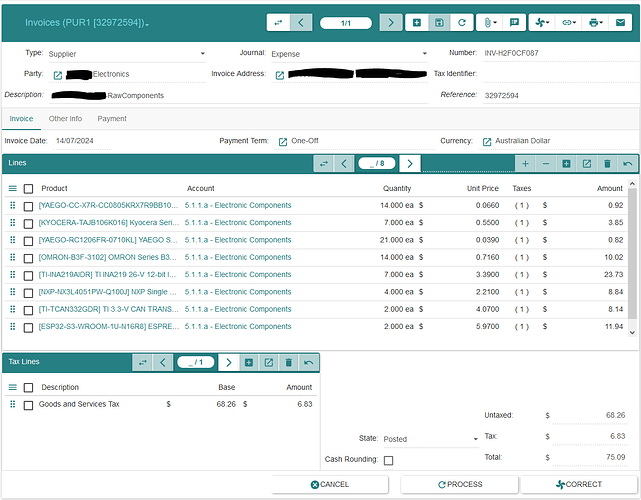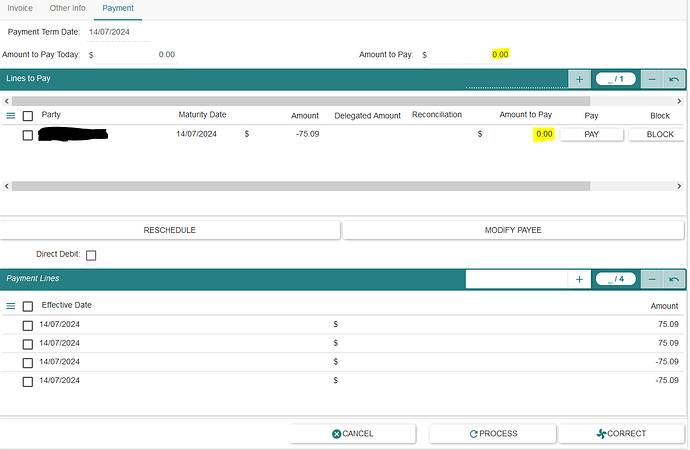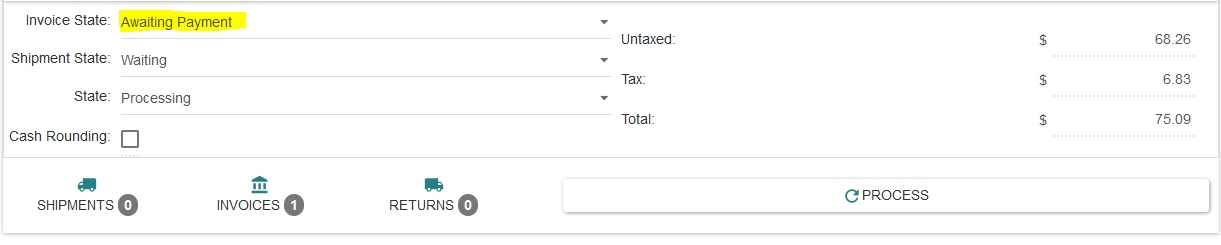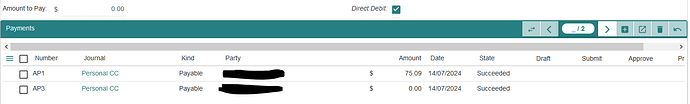Hi there!
as you can no doubt tell I’m a new user to Tryton. We’ve so far been testing/ trialling Tryton as a container for our small manufacturing business and have been loving the flexibility and configurability it brings.
There is however one action which has stumped us for the past week or so and we’re looking to see if anyone can help?
To get a proper feel for it we’ve setup a backdated purchase which was modelled off an actual purchase our R&D team made in July '24. I’ll list the things we’ve so far done from start to finish:
- ran the scripts to import regions and currencies
- tried and failed to get the currency updates to work (we can see cron is running it so not too sure of the cause, but anyways that’s a problem for another topic, just mentioning it in case it’s relevant.)
- setup parties both for us and the supplier. created ourselves a company as well
- setup all the products & product variants which we purchased
- setup all accounts and account types
- opened an expense journal for the July 2024 period
- setup payment method as “one off” and one payment journal.
- setup a tax group for 10% GST
- created a purchase record to capture everything. added all line items and set the “Party” as us and the “Invoice Party” as the supplier
- generated a single invoice off the purchase, added the tax
- set all accounts, payment term and date, then went through the payment wizard
- marked the payment as success
- posted the invoice
- reconciled the payment in the journal for good measure
The problem:
it seems that although the invoice is posted and the payment has been made and marked as successful, the invoice is still showing as “awaiting payment” in the purchase record. We’re assuming that this is preventing us from generating the shipments as the actions dropdown for that list only has the two “Inspect” options.
we’ve tried exploring the UI to see if there’s some part of the process which we’ve missed but to no avail. We also tried registering a second payment of $0 to see if that helped. Thirdly we tried to trigger a correction (coincidentally one of our lines was actually cancelled so we would have done it anyways) and that correction is in draft state at the moment (although we did notice a supplier return shipment got generated for it?)
Could anyone be able to point us in the right direction (I couldn’t find any existing topics on this) or let us know what we missed? Of course please let us know if any further information is required.
Thanks in advance!