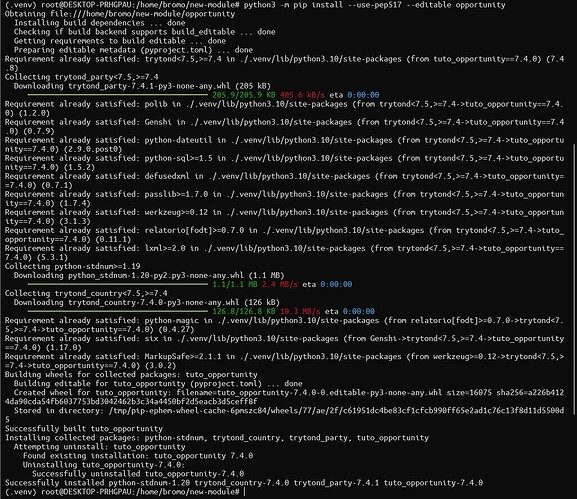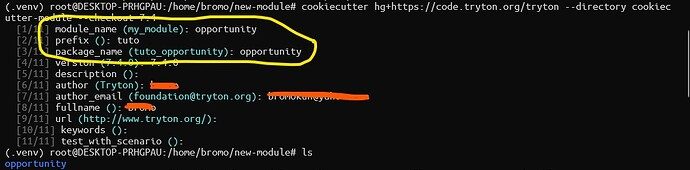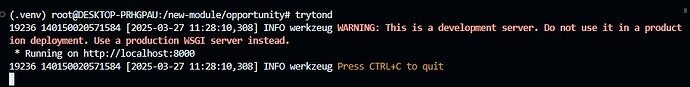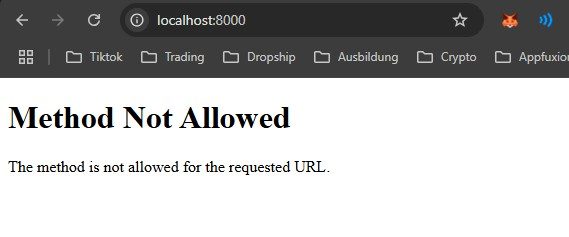Hi.. I followed tutorial to setup a new module and below is my config
(.venv) root@DESKTOP-PRHGPAU:/home/bromo/new-module#** cookiecutter hg+https://code.tryton.org/tryton --directory cookiecutter-module
[1/11] module_name (my_module): opportunity
[2/11] prefix (): tuto
[3/11] package_name (tuto_opportunity):
[4/11] version (7.5.0): 7.5.0
[5/11] description (): none
[6/11] author (Tryton):
[7/11] author_email (foundation@tryton.org): *****@yahoo.com
[8/11] fullname (): John Doe
[9/11] url (http://www.tryton.org/): http://localhost:8000
[10/11] keywords (): none
[11/11] test_with_scenario (): none
And when I try to execute the next command (install module), I got error like below:
**(.venv) root@DESKTOP-PRHGPAU:/home/bromo/new-module#** python3 -m pip install --use-pep517 --editable opportunity
Obtaining file:///home/bromo/new-module/opportunity
Installing build dependencies ... done
Checking if build backend supports build_editable ... done
Getting requirements to build editable ... done
Preparing editable metadata (pyproject.toml) ... done
ERROR: Could not find a version that satisfies the requirement trytond<7.6,>=7.5 (from tuto-opportunity) (from versions: 1.2.8, 1.2.9, 1.2.10, 1.4.8, 1.4.9, 1.4.10, 1.4.11, 1.4.12, 1.4.13, 1.6.3, 1.6.4, 1.6.5, 1.6.6, 1.6.7, 1.6.8, 1.6.9, 1.6.10, 1.8.2, 1.8.3, 1.8.4, 1.8.5, 1.8.6, 1.8.7, 1.8.8, 1.8.9, 1.8.10, 1.8.11, 2.0.0, 2.0.1, 2.0.2, 2.0.3, 2.0.4, 2.0.5, 2.0.6, 2.0.7, 2.0.8, 2.0.9, 2.0.10, 2.0.11, 2.0.12, 2.0.13, 2.2.0, 2.2.1, 2.2.2, 2.2.3, 2.2.4, 2.2.5, 2.2.6, 2.2.7, 2.2.8, 2.2.9, 2.2.10, 2.2.11, 2.2.12, 2.2.13, 2.2.14, 2.4.0, 2.4.1, 2.4.2, 2.4.3, 2.4.4, 2.4.5, 2.4.6, 2.4.7, 2.4.8, 2.4.9, 2.4.10, 2.4.11, 2.4.12, 2.4.13,
...
ERROR: No matching distribution found for trytond<7.6,>=7.5
What did I do wrong?
Sorry I am not a python programmer basically.. but Java & Rust.. but my boss want to do this.
Thanks in advance.
Regards
Bromo