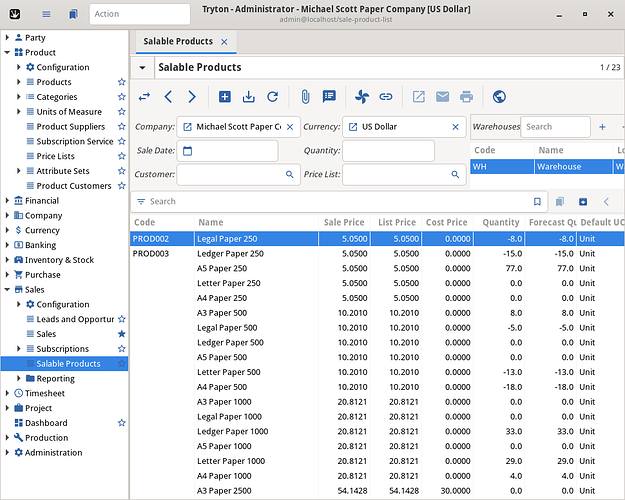Tryton is a business software platform which comes with a set of modules that can be activated to make an ERP, MRP, CRM and other useful applications for organizations of any kind.
This month most of the changes were made in order to improve default Tryton features and allow it to work better in international use cases.
Contents:
Changes For The User
The wizard that is used to automatically create periods in a fiscal year has been improved to support ending the period on any day of the month. For example in the UK, some companies end their fiscal year on the 5th April.
The Spanish VAT listing automatically excludes taxes that are already reported in other reports such as AEAT111 and AEAT115.
We’ve simplified the text in the client’s status bar, and no longer show the company if there is only one company defined on the system.
The name of the party is now shown in the contact mechanism’s record name. This is useful when documents are linked directly to contact mechanisms.
We added a contextual switch called “Only storage zone” to the stock quantity view. This helps the user to understand how the quantity is calculated.
As we can limit the type of subdivisions allowed on addresses, we now load the zip codes for all subdivision types (instead of only the first level).
When searching on the product template name, we also search on field of the product variants in order to get the results. This improves the experience for users that usually use only one product variant.
It is now possible to manually select which mandate to use for SEPA payments. If it is not set manually, then Tryton will still use the first valid one.
The commission agent can be used as a recipient of notification emails. So for example, it is now possible to automatically send an email to the sale’s commission agent when a sale is confirmed.
The Spanish banks allows their customers to request payments in advance using a specific SEPA message ID. Now Tryton can be configured, in the payment journal, to request these payments.
We have moved the French accounts 120 and 129 on to the balance sheet instead of the income statement. This mistake was introduced in the series 5.2. We recommend to correct this for series 5.2 and 5.4 that you manually change the “Statement” of the account type “Résultat de l’exercice” for now.
We have added a dedicate view to search and display salable products. This is especially useful for sales people, and other company agents and representatives. We use the same fields and context that are used when entering a sales order. This allows easy access to check prices, stock availability etc. without the need to create a “fake” sale.
We added a tool-tip to calendar events. When the content is too long to be fully displayed, the user can see the full content by moving the cursor over it.
We allow a default agent to be configured and automatically set on sales orders. The normal criteria matching pattern is used to decide which agent to assign to a sale when the sale is quoted.
New Modules
Changes For The Developer
It is now possible to only get cached data that was synchronized after a specific time. We use this mechanism with the translation cache to only get the value if it was synchronized after the modification of the record. This prevents sending out stale data when the record has just been modified by another running instance (e.g. when doing a load balancing).
We’ve made it easier to customize the message ID used for SEPA messages. For that we added a property called sepa_message_id on the payment which can be overridden by a custom module.
All the configuration models have been reviewed to limit access to only specific administrator groups.