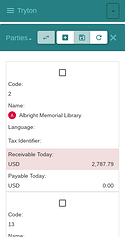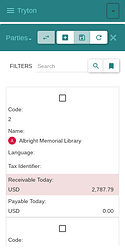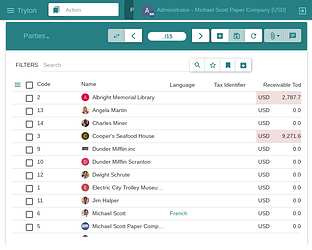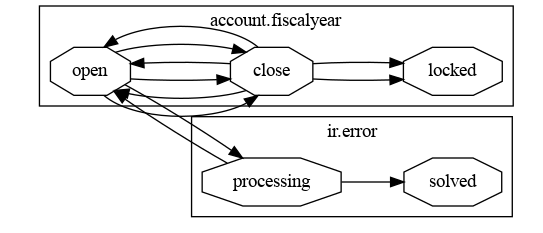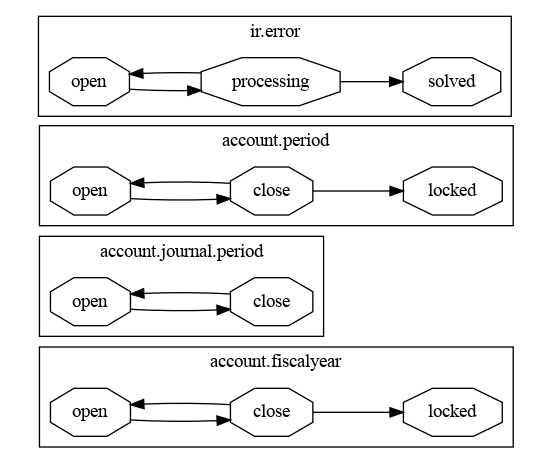During the last month we mainly focused on fixing bugs, adjusting how things work, improving performance and adding new features.
Changes for the User
Sales, Purchases and Projects
Related shipments and moves are now reset and cancelled when a purchase request is cancelled.
When creating a sale from an opportunity the sale now has default addresses and payment terms, if they are not defined on the opportunity.
The blanket agreement record names now contain the reference and will fallback to the id if there isn’t a number or a reference available, like we do for sales and purchases.
We added some UTM parameters to emails sent by the marketing modules. The following parameters were added:
- utm_campaign
- utm_medium
- utm_source
The create purchase wizard on purchase requests now opens the newly created purchases.
Since Tryton defaults to the most used currency for new purchases, we’ve now updated it to also do the same for purchase requests.
Accounting, Invoicing and Payments
When using sale advance payments Tryton no longer sets the invoice date if the advance payment condition has no invoice delay. If you’d like the invoice date to default to today’s date, set a delay of 0.
Stock, Production and Shipments
On an unaltered system modification of product locations is now restricted to the Stock Administrator access group.
The progress of a move is now rounded to four digits.
Tryton now only checks if a lot is required when a move is going to the done state.
The stock location code is now included in the record name of a location.
We added a confirmation dialogue to the cancel- buttons on shipments.
When moving consumable products the default to-location is now preset with the default product location.
User Interface
The URL button is now hidden, when a URL field is empty, as disabling it did not prevent the user from clicking on it.
Each button in a list-view is now rendered read-only when the appropriate record is also read-only.
We improved the behaviour of button clicks. Now clicking rapidly on a button only launches the action once. This same behaviour has also been implemented for widget buttons.
Now labels are aligned to the start of the line on extra small screens.
On small screens we now hide the search widget on list views. A toolbar button shows the search widget on demand.
The workflow graphs for models no longer overlap and incorrectly share states.
More
The former workflow graph showed overlapping and missing information:
Now the re-worked workflow graph shows all the information separately:
Documentation
We reworked parts of the Tryton documentation.
In validation error messages the record name is now prefixed with the word “record” in order to make the message clearer.
New Releases
We released bug fixes for the currently maintained long term support series
7.0 and 6.0, and for the penultimate series 6.8.
Changes for the System Administrator
For the Tryton desktop client we now support the arm64 darwin architecture allowing it to be built on Apple Silicon.
Changes for Implementers and Developers
The order of keys is now retained when changing a fields.Dictionary through an on_change method.
For selection and multiselection fields we now use the string version of the value in error messages.