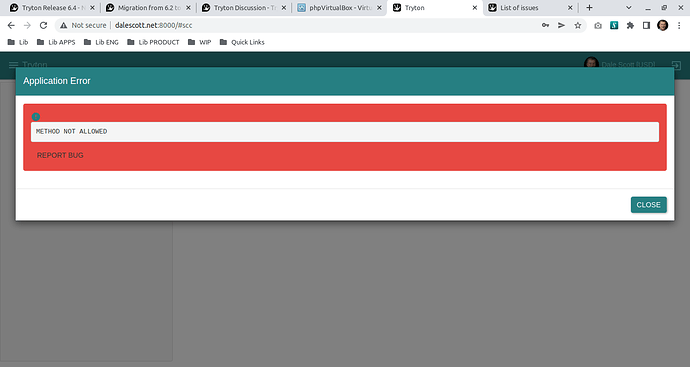Hi all, I upgraded trytond from 6.2.6 to 6.4.0, including sao, and now sao shows a “Method not allowed” error immediately after logging in.
Am I missing some critical step in the upgrade? I have followed the same procedure when upgrading within series 6.2 but this is my first upgrade to a new series.
Cheers,
Dale
Procedure:
- install --upgrade trytond and modules using pip to 6.4.*
- ran the three migration commands as listed in the “Migration from 6.2 to 6.4” post (although the first two commands failed, presumably because there aren’t any payments in the database).
- ran trytond-admin -c ./trytond.conf -d scc --all
- installed sao-6.4.0
- logged in with browser and got “Method not allowed” error
Trytond is not logging to a file, the following errors were in the terminal session used to start trytond:
17575 34432474624 [2022-05-11 14:00:18,841] ERROR werkzeug 10.0.2.2 - - [11/May/2022 14:00:18] code 400, message Bad request syntax ('{"id":17,"method":"model.ir.ui.icon.list_icons","params":[{"client":"339011b3-a73c-4ead-823e-220036ecbf85","company_filter":"one","company":1,"company.rec_name":"Swift Construction Company","language":"en","language_direction":"ltr","groups":[1,4,2,5,3,6],"locale":{"date":"%m/%d/%Y","grouping":[3,3,0],"decimal_point":".","thousands_sep":",","mon_grouping":[3,3,0],"mon_decimal_point":".","mon_thousands_sep":",","p_sign_posn":1,"n_sign_posn":1,"positive_sign":"","negative_sign":"-","p_cs_precedes":true,"n_cs_precedes":true,"p_sep_by_space":false,"n_sep_by_space":false}}]}POST /scc/ HTTP/1.1')
17575 34432474624 [2022-05-11 14:00:18,841] INFO werkzeug 10.0.2.2 - - [11/May/2022 14:00:18] "None /scc/ HTTP/1.1" HTTPStatus.BAD_REQUEST -
sao error: