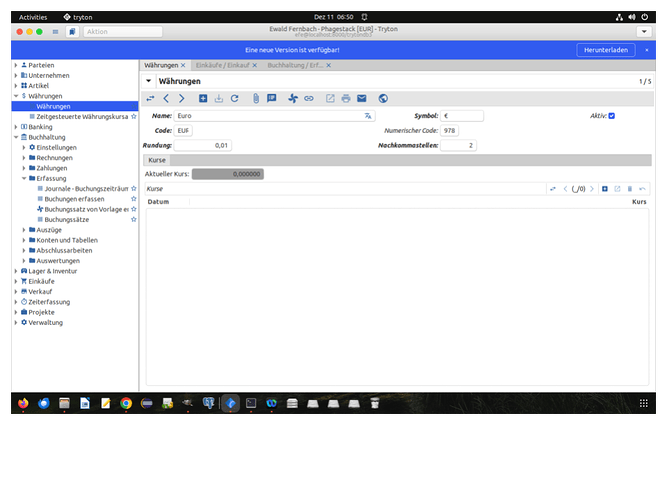I am trying to enter invoice data (Financial/Entries/Account/Origin). I want to enter 41.60€ into the Unit Price field, but the program doesn’t allow me to do that. If I enter 41. it doesn’t let me enter any other digit than 0. If I enter 41,61 the entry is changed to 4,161.0000 If I enter 4161 the entry is changed to 4,160.0000. If I enter 416000 the entry ich changed to 416,000.0000
What am I missing?
It seems you are experiencing Value of currency rounding field is not shown in GTK-client (#12738) · Issues · Tryton / Tryton · GitLab and Purchase quantity not displayed (#12761) · Issues · Tryton / Tryton · GitLab.
Regarding #12738: the currency rounding field is visible and editable in my case.
Regarding #12761: the quantity field in Purchases > Lines is visible and editable in my case
You may have a wrong currency definition. A screenshot of your Euro definition would be helpful.
This looks good AFAIK. Nevertheless, you should set you € rate to “1”; thus you’ll avoid trouble in other places. Sounds odd, and I think Tryton should set “own currency =1” automatically.