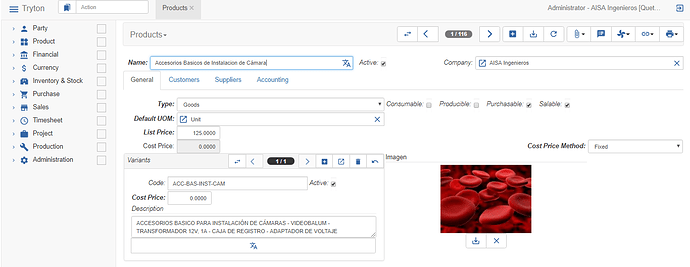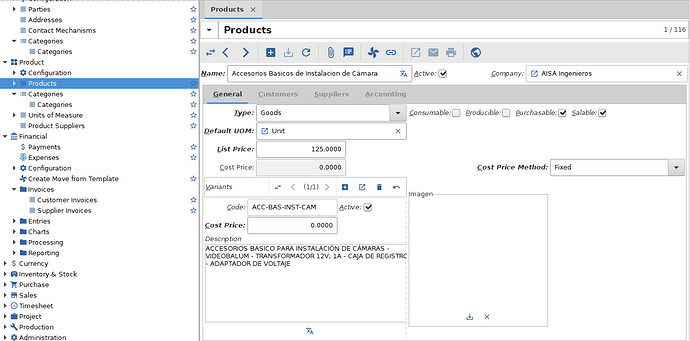Thanks Sergi, I already use it but I can’t display the image on the report. When I add the frame with image: product.photo and print the report the follow message is received:
Traceback (most recent call last):
File “/opt/aisa/lib/python34/site-packages/trytond/wsgipy”, line 73, in dispatch_request
return endpoint(request, **requestview_args)
File “/opt/aisa/lib/python34/site-packages/trytond/protocols/dispatcherpy”, line 46, in rpc
request, database_name, *requestrpc_params)
File “/opt/aisa/lib/python34/site-packages/trytond/wsgipy”, line 44, in auth_required
return wrapped(*args, **kwargs)
File “/opt/aisa/lib/python34/site-packages/trytond/protocols/wrapperspy”, line 122, in wrapper
return func(request, pool, *args, **kwargs)
File “/opt/aisa/lib/python34/site-packages/trytond/protocols/dispatcherpy”, line 176, in _dispatch
result = rpcresult(meth(*c_args, **c_kwargs))
File “/opt/aisa/lib/python34/site-packages/trytond/modules/sale/salepy”, line 1553, in execute
return super(SaleReport, cls)execute(ids, data)
File “/opt/aisa/lib/python34/site-packages/trytond/modules/account_aisa/reportpy”, line 299, in execute
return super(SaleReport, cls)execute(ids, data)
File “/opt/aisa/lib/python34/site-packages/trytond/report/reportpy”, line 182, in execute
oext, content = cls_execute(records, data, action_report)
File “/opt/aisa/lib/python34/site-packages/trytond/report/reportpy”, line 190, in _execute
return clsconvert(action, clsrender(action, report_context))
File “/opt/aisa/lib/python34/site-packages/trytond/report/reportpy”, line 290, in render
data = rel_report(**report_context)render()
File “/opt/aisa/lib/python34/site-packages/relatorio/templates/basepy”, line 34, in render
return selfserializer(selfevents)
File “/opt/aisa/lib/python34/site-packages/relatorio/templates/opendocumentpy”, line 1056, in call
for kind, data, pos in stream:
File “/opt/aisa/lib/python34/site-packages/genshi/corepy”, line 292, in _ensure
for event in stream:
File “/opt/aisa/lib/python34/site-packages/genshi/filters/i18npy”, line 691, in call
for kind, data, pos in stream:
File “/opt/aisa/lib/python34/site-packages/genshi/template/basepy”, line 638, in _include
for event in stream:
File “/opt/aisa/lib/python34/site-packages/genshi/template/markuppy”, line 327, in _match
for event in stream:
File “/opt/aisa/lib/python34/site-packages/genshi/template/basepy”, line 578, in _flatten
for kind, data, pos in stream:
File “/opt/aisa/lib/python34/site-packages/genshi/template/directivespy”, line 168, in _generate
attrs = _eval_expr(selfexpr, ctxt, vars)
File “/opt/aisa/lib/python34/site-packages/genshi/template/basepy”, line 289, in _eval_expr
retval = exprevaluate(ctxt)
File “/opt/aisa/lib/python34/site-packages/genshi/template/evalpy”, line 178, in evaluate
return eval(selfcode, _globals, {‘data’: data})
File “”, line 330, in <Expression ‘__relatorio_make_href(__relatorio_get_cache(140189814980168))’>
File “/opt/aisa/lib/python34/site-packages/relatorio/templates/opendocumentpy”, line 129, in call
bitstream = BytesIO(bitstream)
TypeError: ‘int’ does not support the buffer interface