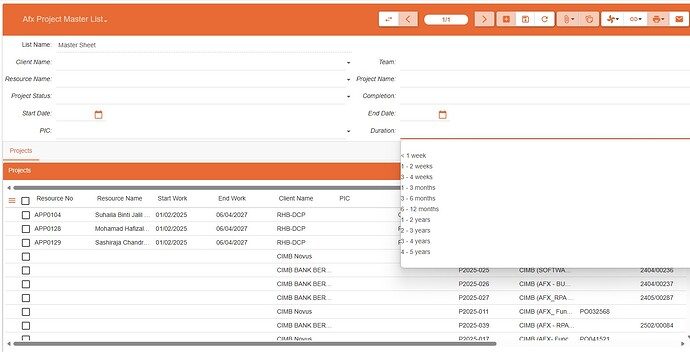Hi,
I have below class:
class ProjectMasterList(ModelSQL, ModelView):
'Project Master List'
__name__ = 'afx.project.master.list'
# Table column
list_name = fields.Char('List Name', required=True, readonly=True)
# Non Table column
duration = fields.Selection('_get_durations', 'Duration', sort=False)
resource_name = fields.Selection('_get_resource_names', 'Resource Name')
client_name = fields.Selection('_get_client_names', 'Client Name')
team = fields.Selection('_get_teams', 'Team', sort=False)
proj_name = fields.Selection('_get_proj_names', 'Project Name', sort=False)
proj_status = fields.Selection([], 'Project Status', sort=False)
completion = fields.Selection([], 'Completion', sort=False)
start_date = fields.Date('Start Date')
end_date = fields.Date('End Date')
pic = fields.Selection('_get_resource_names', 'PIC')
duration = fields.Selection([], 'Duration', sort=False)
projects = fields.One2Many('afx.project.master.list.record', 'tracklist', 'Projects',
readonly=True, required=False
)
With Frontend like below:
My original idea is that only “List Name” would be a table field while the rest are non-table fields and will just works as a filter to filter the table (Projects) below the form.
How to make this happen?
Regards
Bromo