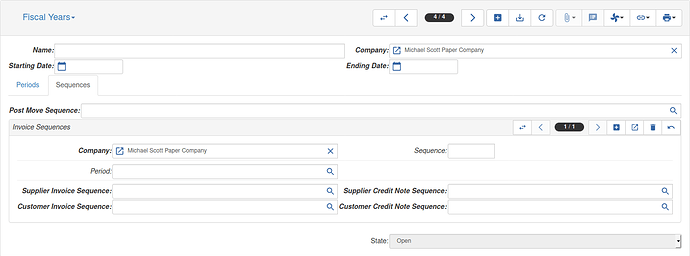In order to post account moves you must first create a fiscal year. This can be achieved by going to the menu entry Financial → Configuration → Fiscal Years → Fiscal Years, which opens the following screen:
You must enter a Name for the fiscal year, its Start Date and its End Date. If the fiscal year matches a calendar year, it is common practice to use the year number as the Name.
Then go to the Sequences tab and enter the sequences to be used in the fiscal year. These sequences are used to generate the values found in the Number fields for accounting moves and invoices for that fiscal year.
Once you have set the sequences, go to the Periods tab and use the appropriate button to automatically create the periods for the fiscal year. Periods have two main purposes:
- Allow reports to be filtered by period.
- Prevent moves being created in periods that have been closed.
Depending on your accounting and reporting requirements, you can automatically create standard periods for each month or quarter. Other kinds of periods can also be created manually, e.g. periods for balance and income statement moves at the end of the year.