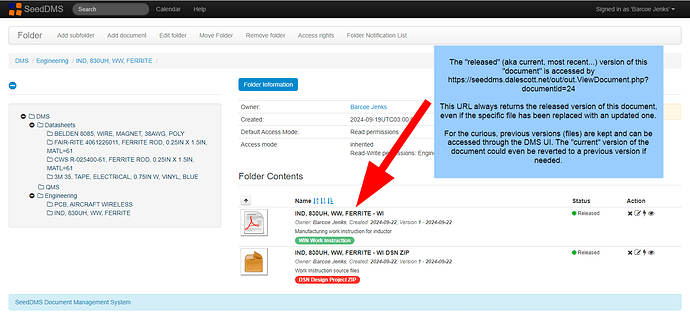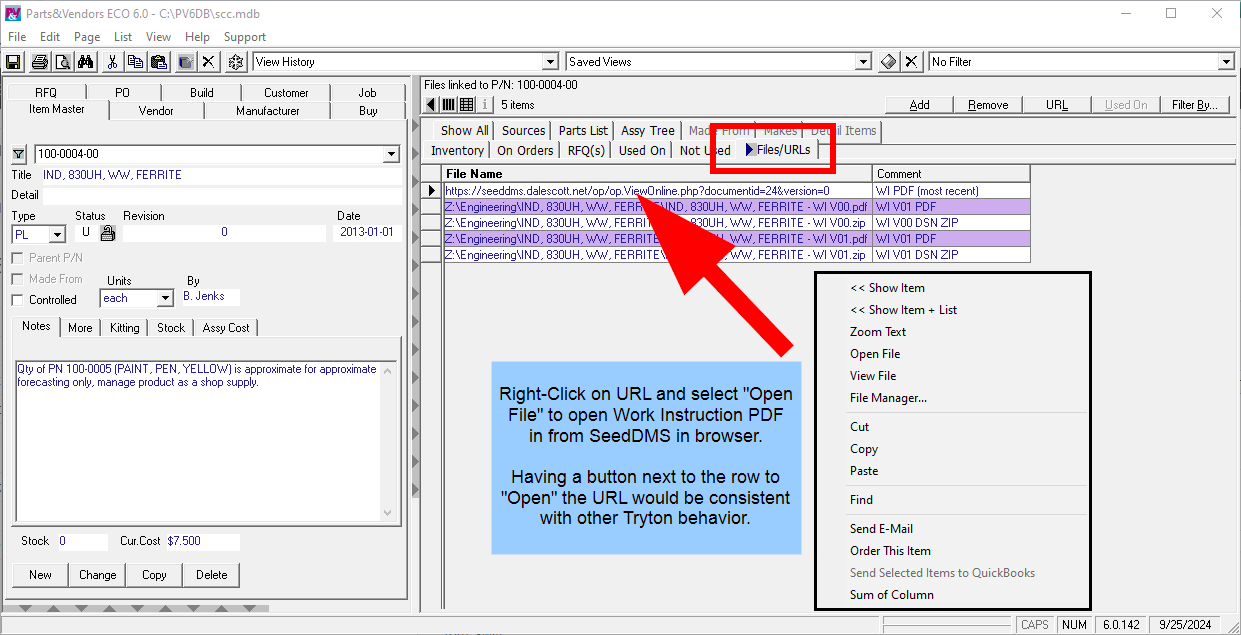As a manufacturer of physical product, is it possible now or with a standard module to add one or more URLs to a product or variant? The URLs would access documents in a seperate document management system.
For a simple example, the screenshot below shows the work instruction document for an electrical coil, which is managed in the (SeedDMS) DMS (document management system). I would like to associate the URL for this work instruction with the electrical coil product that is in Tryton.
Although this example shows only one document, other products may have more than one (a mechanical part could have a machining or fabrication drawing, a painting spec, an artwork file, etc. In the case of a COTS part (commercial-off-the-shelf), the documents will be reference documents provided by the OEM (e.g. datasheet, reference guide, etc.).
The basic need could be met by a simple table and the user would manually copy the URL from the DMS and paste it into a list of associated documents in the product. There is a screenshot below showing how this was accomplished in Parts&Vendors, a Windows desktop app that was popular circa 1990-2010.
A superior UX would be to have a “web browser” button in Tryton the user could click to launch a browser enabling them to navigate to the document (which would also involve possibly logging into the DMS). The behavior would be similar to using a file system browser to navigate to a file to upload.
Is there an official module that already provides this behavior? Are there any modules that could be adapted without great effort? (I am thinking maybe the product-attribute module?)
Thanks!
Work Instruction in SeedDMS
Concept - Files/URLs table in Parts&Vendors