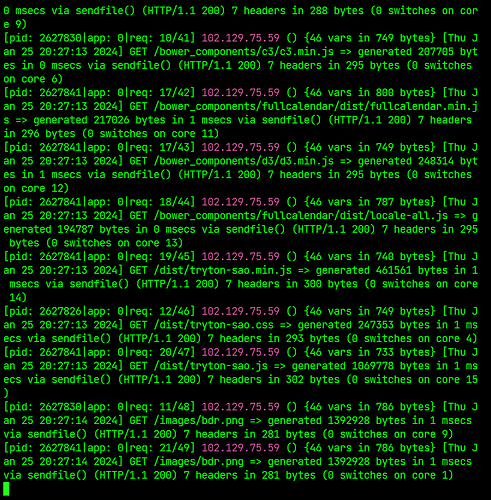how the sao client works with tryton ?
here you can find information to install sao and configure trytond:
I’ve installed all of its add-ons, but I’m still told that the customer sao is not fully installed. Please refer to README
hello community, i installed tryton on my ubuntu server with the sao client, everything was working correctly, i used nginx,uwsgi, supervisor, nodejs but for a while the sao client only answers me several times even though all the configuration i did was working.
here’s the capture of my log, there’s no error I don’t know why
Hi @beniche ,
I got the same error as you and it seems that you have to run the “developpement” task to properly bundle sao in the dist folder.
So, what you have to do is (not that I don’t specify the grunt task, as grunt dev does not minify the content which is needed by sao):
npm install --legacy-peer-deps
grunt
If you don’t have grunt in your PATH, try using npx :
npx grunt
It worked for me, but now I have an “incompatible version” error, seems like I didn’t use the same version as the one installed via pip, but it’s another subject…
Andréas
This topic was automatically closed 12 hours after the last reply. New replies are no longer allowed.