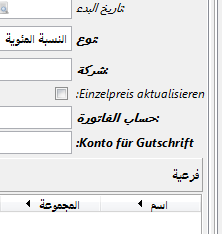How can we remove the label colon “:” from the gtk client, I want fields label just the word nothing else with it?
You have to use the string attribute of the label tag.
See http://doc.tryton.org/4.0/trytond/doc/topics/views/index.html#label
Otherwise the client always append colon on label which are using only the name attribute.
thanks for that, i was asking how we can make this the default for all labels, it should be inherited from somewhere as setting?
I do not think it is doable except if you extend all the ModelView and add a transformation to all XML.
But why do you want to remove all the colon?
need to translate to Arabic (RTL), so words starts with colon and make labels difficult to read, I could not get them to append at the end of the label.
is there a way to append them to the end at least?
You have nothing to do, Tryton manages to prepend it if the language is configured to be RTL
http://hg.tryton.org/tryton/file/0e1a8f83acce/tryton/gui/window/view_form/view/form.py#l188
Otherwise fill an issue.
I have pasted the translated invoice, this is tryton 3.8 client, we could not use any other version but this one and we need to stick with for long time ahead.