Hello,
I made a mistake and upgraded my desktop client on a whim through a pop up. the upgrade failed and I thought it will remove the previous install and add the newer version. i was wrong. It added nothing and I had to go back to the web site and reinstall the client. I have 7.0.5 right now and it won’t connectr to my DB no matter what i tried?
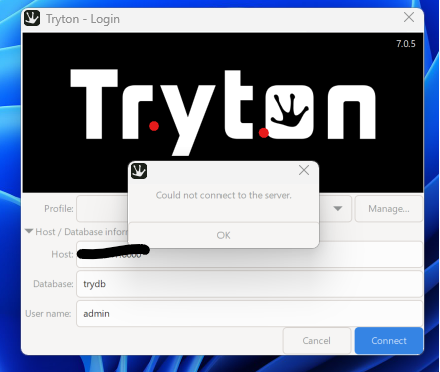
any suggestions?
Your Tryton client must be the self mayor version / branch as the server. With a 7.0.X client you can only connect to a 7.0.X server.
Good Morning Udono,
Thank you for the comment. I am working my way despite the frustrations. Everytime I think I got, i get stumped on something off the charts. I believe they are both the smae version. it was only the client that poped up a update baloon and silly me went ahead and updated it. I lost it then. I removed the new one and reinstalled the original one 7.0.4
i will have to check on the database now because I am still failing to connect from the client.
Hi @ama, usually I would also expect it’s safe to use the newest client for branch 7.0. As the new 7.0.5 client starts up, I would say, it is installed correctly. So I guess the problem is somewhere between the client, server and database.
- Is everything running: trytond, database, tryton or sao and browser?
- Is there any log entry in the terminal, while you start the server?
- Try to change your profile with host
0.0.0.0:8000instead oflocalhost:8000. - When you change your profile, are the available databases loaded, especially
trydb? - Close the client, (re-)move the client configuration
~/.config/tryton/7.0/to~/.config/tryton/7.0bakand restart the client. The path of the configuration depends on the operating system you use.%APPDATA%is a good starting point on windows.
HIH
hi Udono, I am trying hard despite me. It looks like something crashed and I am checking it all out from scratch. Looks like posgresql is still there, python Virtual environment is still there, but trytond is what I am afraid is gone with the wind. i am not 1000% sure yet but will keep digging until I figure it out.