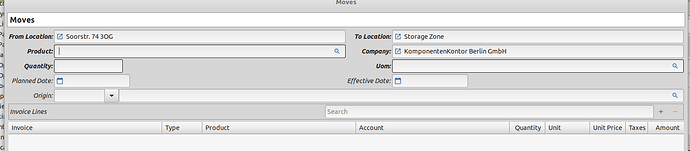By accident, I booked a batch of articles into the wrong stock. How can I bulk move them without touching every single item?
You can not, you should create a shipment to move all the articles and it’s quantities to the correct location.
Maybe there is a need to create an internal shipment from a selection of stock moves. This could be done by a wizard that ask for from and to location and create a move for each selected move using the product and the quantity.
But I’m not sure if the usage will be common.
I tried to create an Internal Shipment - guess, that’s what you mean.
But I always end at this screen:
where I had to add every single item manually. How could I avoid the latter ?
Cheers,
Wolf
You can not, when you move some products you have to specify for each product the quantity moved.
I got the idea - not unlikely for a lack of knowledge - that bulk handling of items (articles, parties …?) is not one of the strongest points of tryton. Does it make sense to extend the point of view and think of a more general approach for bulk handling? Would a little brainstorming on that help:
- apply language, country… to party
- apply price list to party
- apply price list to article
- apply account to article
Just my 2cts…
I’m sorry, I have to ask again. Does this apply to moves from input zone to storage zone as well? - I could not find a possibility to bulk move all from input to storage zone. (May be my ignorance…)
Yes, it applies to all shipments
Could you elaborate why you need to bulk move all products in a location?
This topic was automatically closed 30 days after the last reply. New replies are no longer allowed.