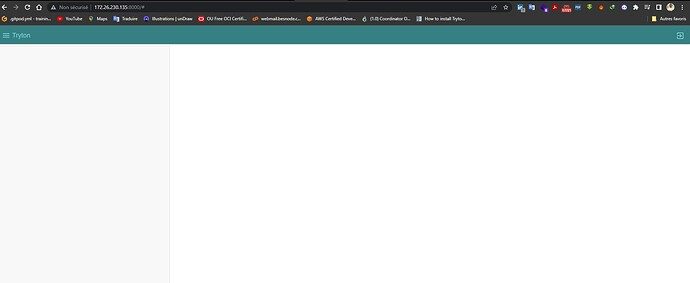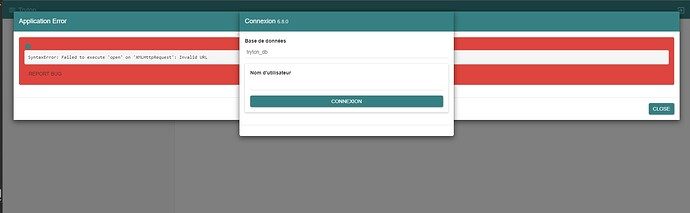my SAO web client does not display the authentication form although I have done all the configuration of Tryton step by step. I installed it on Ubuntu WSL, I created my database with postrgresql, but when loading the SAO client it does not ask me to connect and Version mismatch Incompatible version of the server.
Can you connect to Tryton with the desktop client? If so, then there is something wrong with Sao. Open the console with <crtl>+<shift>+I and see what errors come along.
You must use the same series for sao than trytond which means they must have both the same 2 first digits of version number.
my version of trytond is 6.8.2 and that of Sao client is the default in gitHub
This is not a version. You must use release of the series 6.8 of sao: http://downloads.tryton.org/6.8/tryton-sao-last.tgz
1 Like
This topic was automatically closed 30 days after the last reply. New replies are no longer allowed.