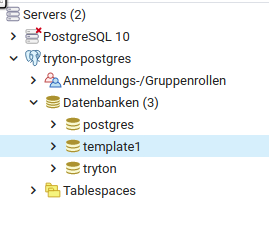Using the web client, when you connect to Tryton, what database is shown on the login screen where it asks for your user name, and is this read-only, or can you change which database to use?
Ahhh, crap … that’s the problem you are dumping ALL databases. That should not be happening. You have to use
$ sudo docker exec tryton-postgres pg_dump <your_database_name> > <your_backupname>.sql
So you are only dumping your database and nothing else.
The GUI says I’m connecting to “tryton-test” - which is the DB I set up in PIP.
When I try to use “postgres” or “template1”, it says that “ir_cache” does not exist.
This is how databases look at the source side:
Actually, there is a DB called “template1” Should I just throw that one out?
elbo’s dump command does this:
$ sudo docker exec tryton-postgres pg_dump postgres > dump-nur-postgres1409.sql
pg_dump: error: connection to database "postgres" failed: FATAL: role "root" does not exist
Can you try:
$ sudo docker exec tryton-postgres pg_dump -U postgres postgres > dump-nur-postgres1409.sql
Or does pgAdmin not have a possiblity to backup your database?
I wouldn’t worry too much about it, it is a standard template database.
This one produced a 7MB file (good size…), readable etc.
Then I did:
- start postgres
and
mymachine ~$ sudo psql -U postgres -d tryton_test -f 1409-dump-nur-postgres.sql
[sudo] Passwort für wd:
Password for user postgres:
SET
SET
SET
SET
SET
set_config
------------
(1 row)
SET
SET
SET
SET
psql:1409-dump-nur-postgres.sql:28: ERROR: relation "account_account_id_seq" already exists
ALTER TABLE
SET
SET
psql:1409-dump-nur-postgres.sql:66: ERROR: relation "account_account" already exists
ALTER TABLE
COMMENT
psql:1409-dump-nur-postgres.sql:87: ERROR: relation "account_account_deferral_id_seq" already exists
ALTER TABLE
psql:1409-dump-nur-postgres.sql:108: ERROR: relation "account_account_deferral" already exists
Carrying on to create lots of “already exists” errors. Looks as if the command does not overwrite existing entries…
Yeah I think you have to start from scratch again. Drop your tryton_test database and recreate it. Then import the dump.
I think you have to go even further back. You probably also have removed your newly created tryton user. So I would suggest to start Migration / update problem new SSD - #10 by edbo here.
- Create the new user
- Create the new database
- Read your dump file
Hm. Something must be wrong. I created a new database and a new role (should be the same as “user”). Tried the import as above - and end up with a billion of errors, very similar to those above.
How can we deal with that more efficiently?