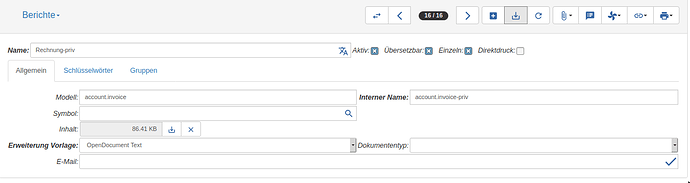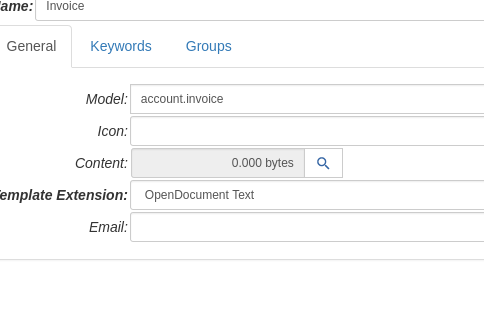Tks a lot, Master Pokoli.
So I tried the right thing, but always got this error message:
Traceback (most recent call last):
File "/usr/local/lib/python37/dist-packages/trytond/wsgipy", line 108, in dispatch_request
return endpoint(request, **requestview_args)
File "/usr/local/lib/python37/dist-packages/trytond/protocols/dispatcherpy", line 48, in rpc
request, database_name, *requestrpc_params)
File "/usr/local/lib/python37/dist-packages/trytond/wsgipy", line 76, in auth_required
return wrapped(*args, **kwargs)
File "/usr/local/lib/python37/dist-packages/trytond/protocols/wrapperspy", line 131, in wrapper
return func(request, pool, *args, **kwargs)
File "/usr/local/lib/python37/dist-packages/trytond/protocols/dispatcherpy", line 186, in _dispatch
result = rpcresult(meth(*c_args, **c_kwargs))
File "/usr/local/lib/python37/dist-packages/trytond/modules/account_invoice/invoicepy", line 2518, in execute
result = super(InvoiceReport, cls)execute(ids, data)
File "/usr/local/lib/python37/dist-packages/trytond/report/reportpy", line 195, in execute
oext, content = cls_execute(records, data, action_report)
File "/usr/local/lib/python37/dist-packages/trytond/modules/account_invoice/invoicepy", line 2499, in _execute
result = super(InvoiceReport, cls)_execute(records, data, action)
File "/usr/local/lib/python37/dist-packages/trytond/report/reportpy", line 203, in _execute
return clsconvert(action, clsrender(action, report_context))
File "/usr/local/lib/python37/dist-packages/trytond/report/reportpy", line 302, in render
data = rel_report(**report_context)render()
File "/usr/local/lib/python37/dist-packages/relatorio/reportingpy", line 121, in __call__
template = selftmpl_loaderload(selffpath, selfmimetype)
File "/usr/local/lib/python37/dist-packages/relatorio/reportingpy", line 81, in load
path, cls=cls, relative_to=relative_to)
File "/genshi/template/loaderpy", line 236, in load
filename, encoding=encoding)
File "/genshi/template/loaderpy", line 274, in _instantiate
allow_exec=selfallow_exec)
File "/usr/local/lib/python37/dist-packages/relatorio/templates/opendocumentpy", line 267, in __init__
encoding, lookup, allow_exec)
File "/genshi/template/markuppy", line 67, in __init__
allow_exec=allow_exec)
File "/genshi/template/basepy", line 418, in __init__
self_stream = self_parse(source, encoding)
File "/usr/local/lib/python37/dist-packages/relatorio/templates/opendocumentpy", line 294, in _parse
styles = template_parse(selfinsert_directives(styles), encoding)
File "/usr/local/lib/python37/dist-packages/relatorio/templates/opendocumentpy", line 347, in insert_directives
self_handle_relatorio_tags(tree)
File "/usr/local/lib/python37/dist-packages/relatorio/templates/opendocumentpy", line 459, in _handle_relatorio_tags
r_statements, closing_tags = self_relatorio_statements(tree)
File "/usr/local/lib/python37/dist-packages/relatorio/templates/opendocumentpy", line 434, in _relatorio_statements
assert not opened_tags
AssertionError
Fault: